It would seem it is not currently possible to upload a PNG image from my local file system:
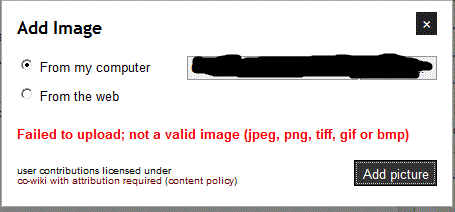
This happens when I try to upload any PNG. I just had to first upload to ImageShack and then upload to Stack Overflow via the "From the web" option.
Despite the fact that I am using IE8, I don't believe this to be browser-related, because I can upload GIFs and JPEGs with no problem.
The headers being sent by the browser:
POST http://meta.stackoverflow.com/upload/image HTTP/1.1 Accept: application/x-ms-application, image/jpeg, application/xaml+xml, image/gif, image/pjpeg, application/x-ms-xbap, application/vnd.ms-excel, application/vnd.ms-powerpoint, application/msword, */* Referer: http://meta.stackexchange.com/questions/184641/unable-to-upload-a-png-to-include-in-a-post-from-local-computer Accept-Language: ru-RU User-Agent: Mozilla/4.0 (compatible; MSIE 8.0; Windows NT 6.1; WOW64; Trident/4.0; SLCC2; .NET CLR 2.0.50727; .NET CLR 3.5.30729; .NET CLR 3.0.30729; MAPB; .NET4.0C; .NET4.0E; .NET CLR 1.1.4322) Content-Type: multipart/form-data; boundary=---------------------------7dd2b2931053c Accept-Encoding: gzip, deflate Host: meta.stackoverflow.com Content-Length: 37481 Connection: Keep-Alive Pragma: no-cache Cookie: wonttellya -----------------------------7dd2b2931053c Content-Disposition: form-data; name="fkey" f2fbecdc7ac0c6592e7aa80bcf54f345 -----------------------------7dd2b2931053c Content-Disposition: form-data; name="source" computer -----------------------------7dd2b2931053c Content-Disposition: form-data; name="filename"; filename="S6lQ7.png" Content-Type: image/x-png

Content-Type: image/x-png.