I rely on using the spellchecker when writing my posts.
I noticed that when I write in the title field the spell checker isn't available. In the body of the question the spellchecker does function correctly.
To prevent common spelling mistakes it would be preferred when the title was also spellchecked.
Is there something in how Stack Exchange have created the Ask Question page that prevent the spellchecking from working or is it a local setting that causes this discrepancy?
My browser is Firefox version 48, and I'm on Windows 7. I don't use plugins/add-ons for the spell-checking.
What are my options to also have the question title being spellchecked?

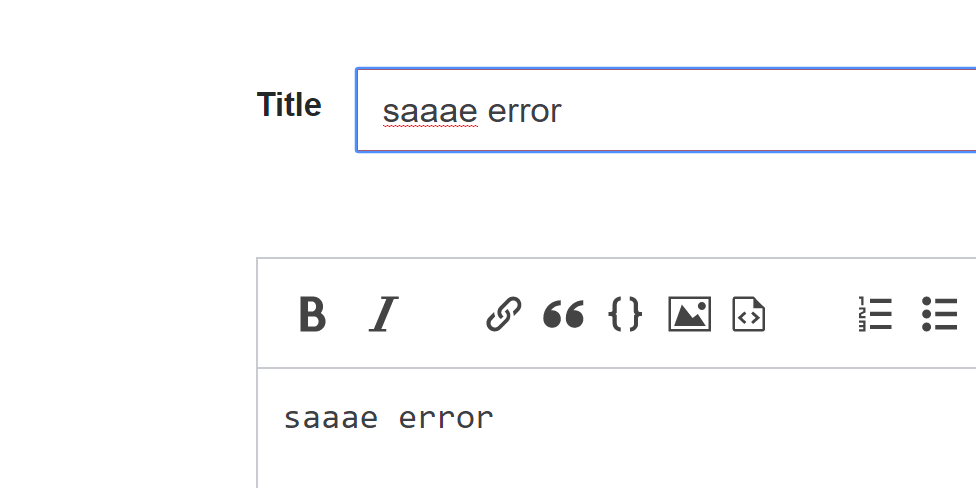
48windows 7and i do't have any add-on or plugin to do that