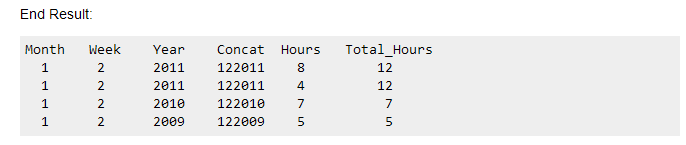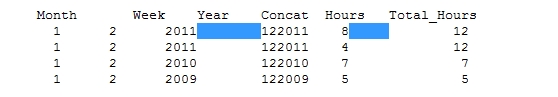I just edited an answer of mine about a dozen times, because the result of my tables as shown in the preview, didn't match what was actually shown when posted. So I had to keep re-editing until it lined up right.
If we can't make an easier table functionality, can we at least get the preview to show exactly what will be shown as the final result?
Note: This is within a code block, and note that while there are tabs in the example shown, I've edited out all tabs, made sure it was all spaces for whitespace, and it still comes out wrong.
EDIT: In the end Tim was right, it was tabs hiding in the markdown. So the lesson is that you need all spaces, though I still consider having to work around things this way to be a bug.
Edit Preview:
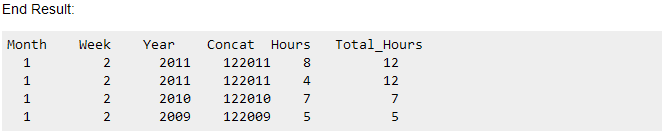
Final Result: