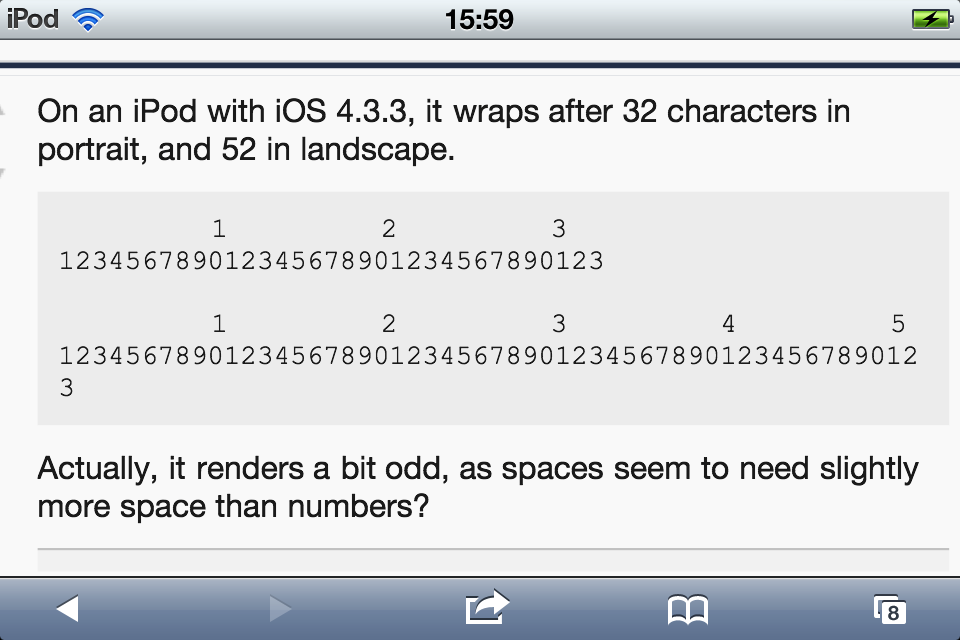Depending on the zoom settings I use in Firefox, lines in SO code blocks get scroll bars at different lengths.
Based on a few comments I have read, and also the way that code is formatted, I suspect that my settings are not typical.
That I may format code for optimum legibility for the majority of users, at how many characters does a code line have a scroll bar applied for you?