We have formally launched Mobile Stack Exchange via the blog!
All the key, essential pages have now been converted to mobile.
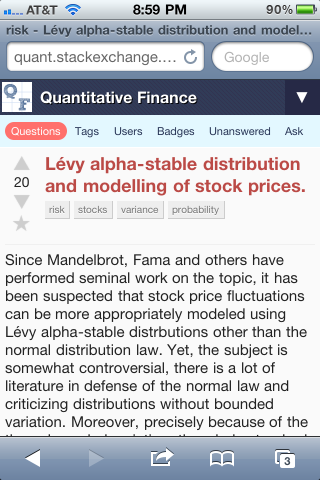
There are some less frequently used pages which we are still working on, but the experience is solid enough now that we wanted to announce it on the blog. All credit to Jin and Kevin for getting this done; I think it looks and works great so far!
Thank you for your feedback in prior rounds. If you have any additional feedback (or bugs) to report based on the current state of Mobile Stack Exchange, let us know here.
