Trying to upload an image, I get the response "Failed to upload image, please try again!"
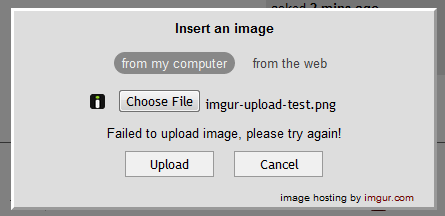
Well, of course I tried again. And again. And again, and again and again --- I guess you got it.
So what? Where is the error? Read permission? Image size? File format? File size? Transfer speed? What's the error? Concrete, so I can guess whether it has sense to try again, to try an hour later, to convert the file, to crop it, to compress it - whatever.
Well - finally I found the error, by visiting the image-hoster, and trying to upload it there. Therefore I know that the advice: "Try again" is misleading.
A short note that the format is not supported - (png is ok, jpeg is not) better a list of supported formats beforehand, because if I do a screenshot or a painting, I like to know in advance, how to save it, which format to choose.

fakepath. Can you please avoid such useless comments? Thank you.