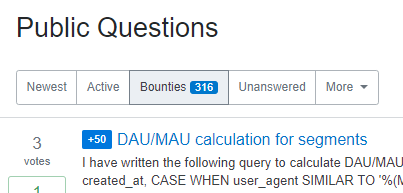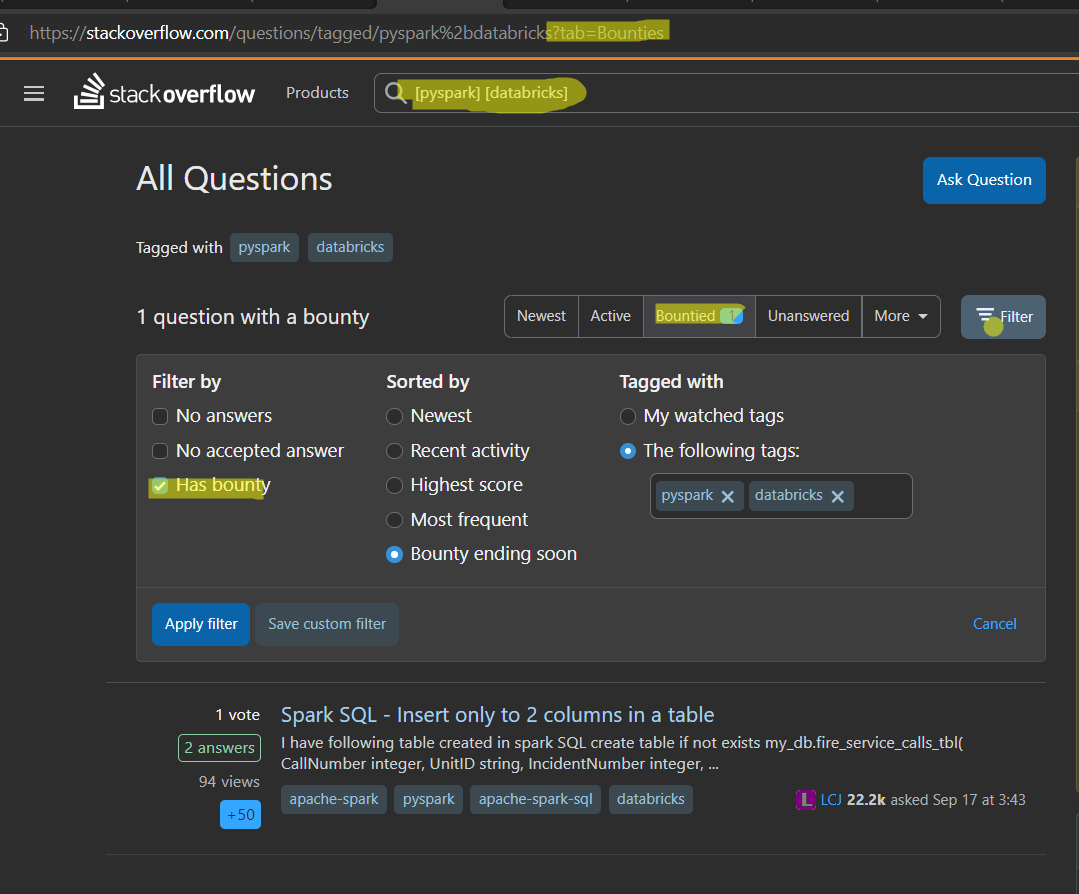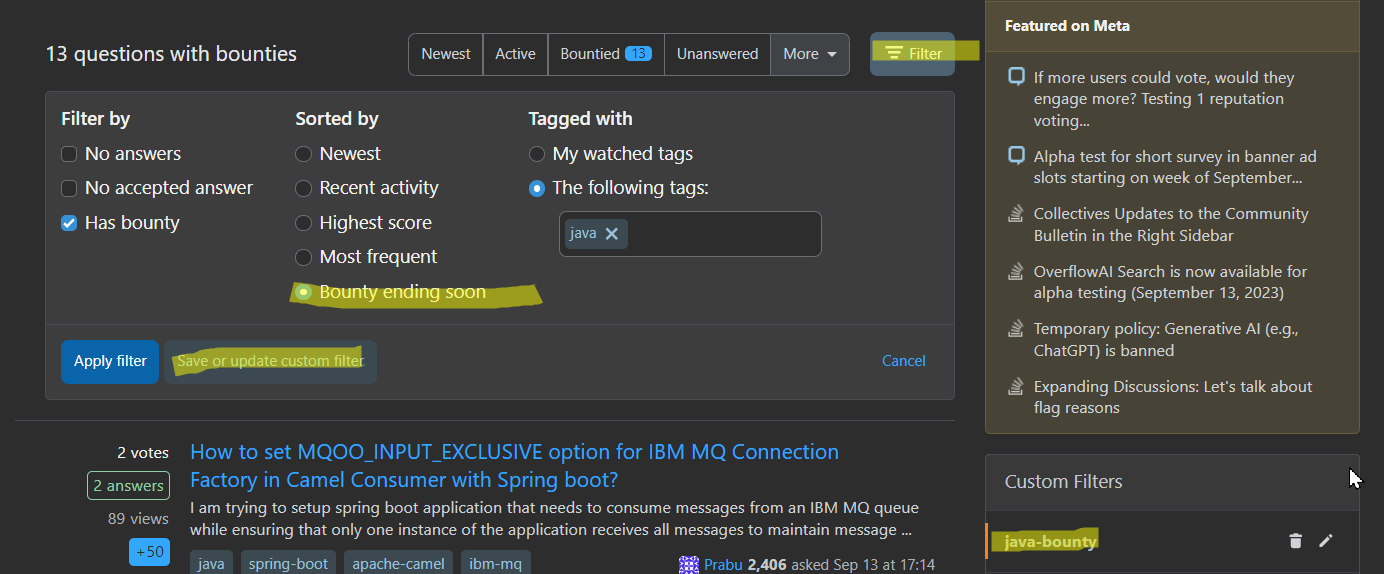Is there any possible way to search and list the bountied questions separately in SE?
4 Answers
To list the current bounty questions, click on the featured tab.
On the current UI (2019) it's at https://stackoverflow.com/questions (for example) where you'll see this:
There doesn't appear to be a way to limit the search though. There's no hasbounty: keyword on the search page. Since September 2011, the hasnotice:1 search option can be used to show bounty posts, but that also shows other posts with notices (deleted question).
-
This also works for sort/filtering a tag search! But not for normal searches. Commented Jun 21, 2010 at 14:44
-
4
-
Interestingly, I dont have any "featured" tab anywhere in my logged in stackexchange account UI. However, following the link worked. How odd that its really hard to find questions with bounty. Not much point in adding bounty. Commented Jan 14, 2019 at 20:46
-
@JohnLittle yeah, in the 8 years since this answer was written the UI has changed quite a bit.– ChrisF ModCommented Jan 14, 2019 at 20:51
Using combinations of advanced search operators, you can reach around 90%-95% accuracy:
hasnotice:1(bounty is considered a post notice, but there are more kinds of notices)closed:0(show only questions which are not closed)locked:0(exclude most common notice that isn't a bounty)lastactive:7d..(questions active in the last 7 days, as bounty bumps the question)
Example for a full search term: hasnotice:1 closed:0 locked:0 lastactive:7d.. - 438 results on Stack Overflow while there are 400 questions with bounties.)
Credits go to alexolut for finding the fourth option. :)
-
2
-
Ha, I copy-pasted your query over and was about to change the date to today. I did a double take and had to look back over here to see if you were doing some sort of wizardry with the date, only to discover it's just a new answer to a three year old question. Apparently I completely missed the last sentence as well. Well done.– GeobitsCommented Oct 10, 2013 at 19:49
-
-
Will this advanced search work for other communities as well? e.g. Biology Can you show an example of how to use a particular tag in this search for past question which offered bounties? Commented Jul 31, 2015 at 15:34
-
@bonCodigo this is not possible for past bounties, I'm afraid, since only active bounties cause the question to have a post notice, which is the main part of my answer. Commented Jul 31, 2015 at 16:30
-
-
@alexolut awesome, almost perfect! Too bad it doesn't support 0d. (so questions asked since 12 AM won't appear.) Commented Apr 8, 2017 at 14:01
-
-
-
1For bounty question you can use 'lastactive:7d..' i.e. w/o '1d' at all.– αλεχολυτCommented Apr 8, 2017 at 15:05
-
I assume
closed:0is a more efficient way to filter out a few more possibilities while replacingis:q. Commented Apr 8, 2017 at 22:02 -
@Nathan thanks, I was really n00b when writing that answer, I guess.... or short on coffee. ;-) Commented Apr 9, 2017 at 6:15
I would have put this as a comment on the answer from @Squatch but I have no rep on meta.stackexchange so I can't. So here goes; maybe it's better as its own answer anyway.
I think Squatch's answer is in the right direction, but is not specified sufficiently precisely; people may have downvoted it because of that. What you need to do is:
Go to the "Questions" section of stackoverflow by clicking the big orange "Questions" button near the top of the window
Then go to the "Featured" tab by clicking the tab; you will now see all questions with bounties, as far as I can tell (maybe "Featured" should be renamed to "Bounties"?)
Enter a search term in the search field at the very top right of the window, such as [java]; the previous list of questions with bounties will now be narrowed by that search term. There is nothing magical about the brackets around the search term; brackets do not mean "with bounty". (I think brackets just explicitly designate a tag, as opposed to other stuff you can type into the search field?)
If you enter a search term when you are not already on the "Featured" tab, you will not see only questions with bounties; you will then be doing your search in whatever other context you were in.
While I'm on that subject: The user interface for searching on SO is a bit odd, to me; since the search is apparently done within the current context (orange button and tab) being viewed, the search field should be positioned lower than those other user interface elements, not above them at the top right. A search field at the top right, like SO's, is naturally assumed to do a context-free website-wide search. It is also odd to me that "Unanswered" is in two places (as an orange button, and as a tab under "Questions"), and provides different things in those two places; that confuses me. Those complaints are somewhat incidental to this question, but I think they have helped to create a general aura of confusion about how to search on SO; I know I found it to be a barrier initially.
-
This might work in the new navigation, which is not yet live for everyone, just those who chose to test it. For me, search results don't have any "featured" tab Commented Sep 20, 2015 at 15:03
-
Interesting. I'm a total SO newbie; to the best of my knowledge I am not testing anything, but maybe I clicked through some beta-test offer that I didn't understand. Anyhow, OK, maybe this answer only applies to that; thanks.– bhallerCommented Sep 20, 2015 at 19:08
Search for whatever you want using the usual syntax. And then
- add
?tab=Bountiesat the end of URL OR - click on "Bountied" button at top of search results OR
- click "Filter" button on right and then check the "Has bounty" checkbox.
E.g. https://stackoverflow.com/questions/tagged/java?tab=Bounties
Extras: