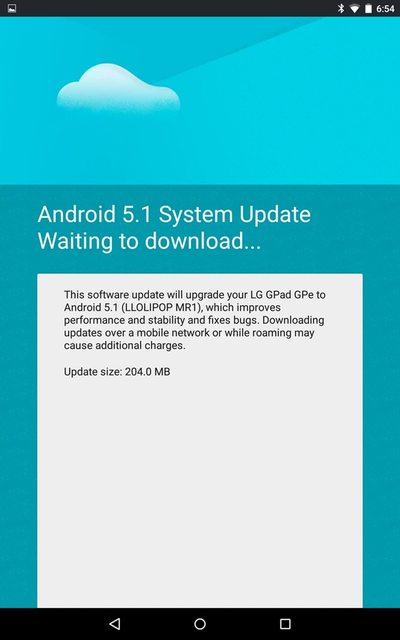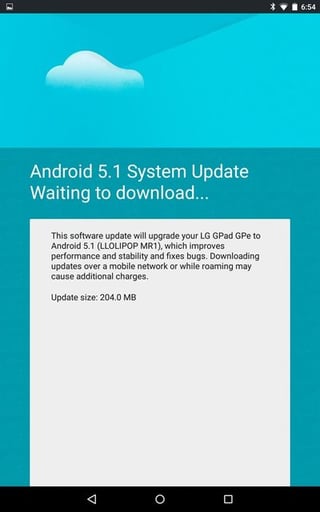While uploading an image to a post is there a way to specify the image dimensions?
In SE sites the images uploaded to a post are made to fit the width of the post section, but some of the images are portrait mode, like screenshots of mobile devices like the following image.
The above image takes lots of vertical space. So is there a way to reduce the size by percentage or exact height and width?
NOTE: For editors please don't change the image with edited image which has reduced dimensions.