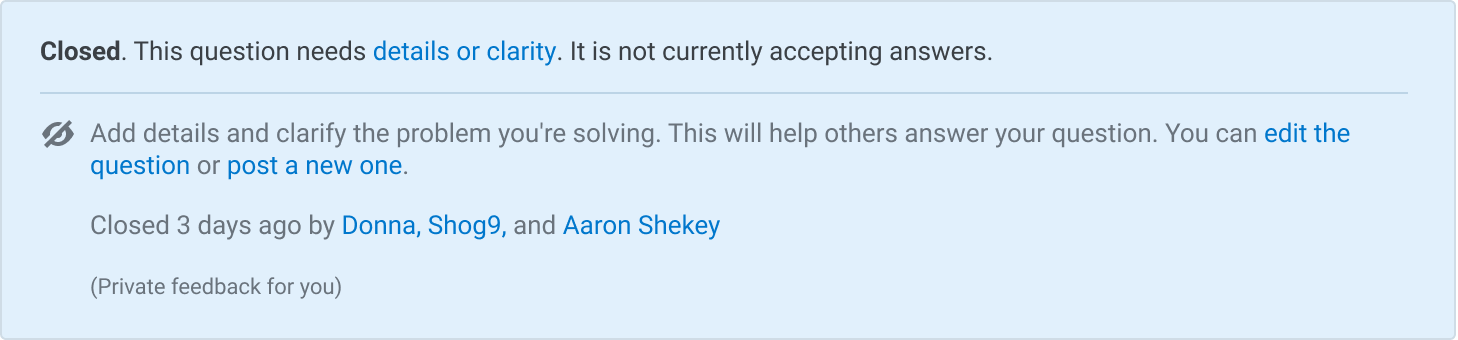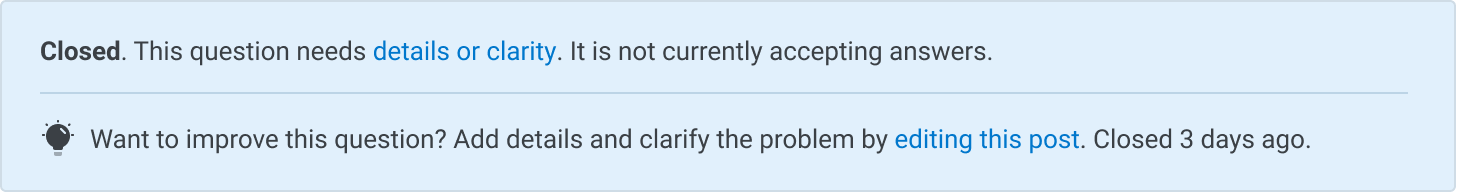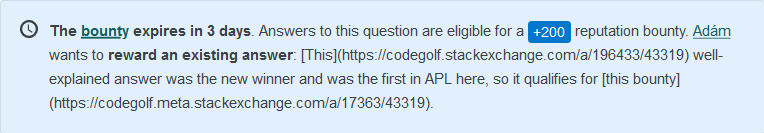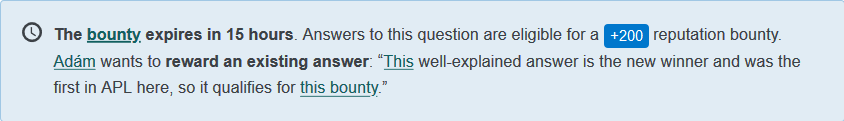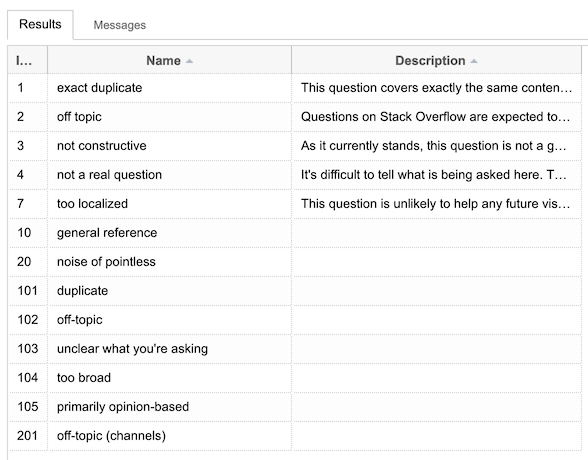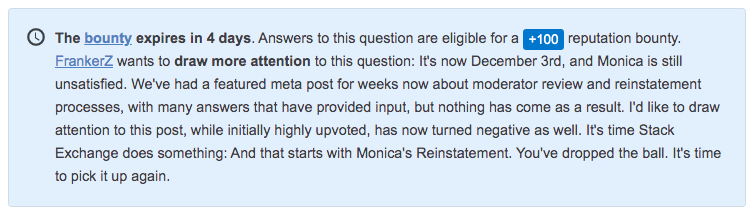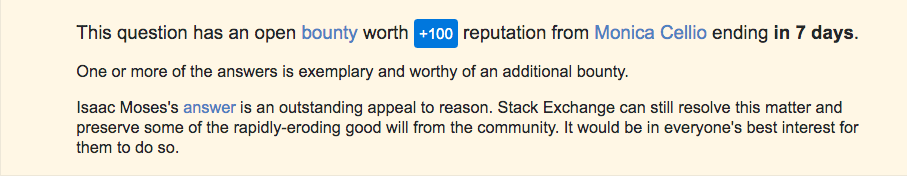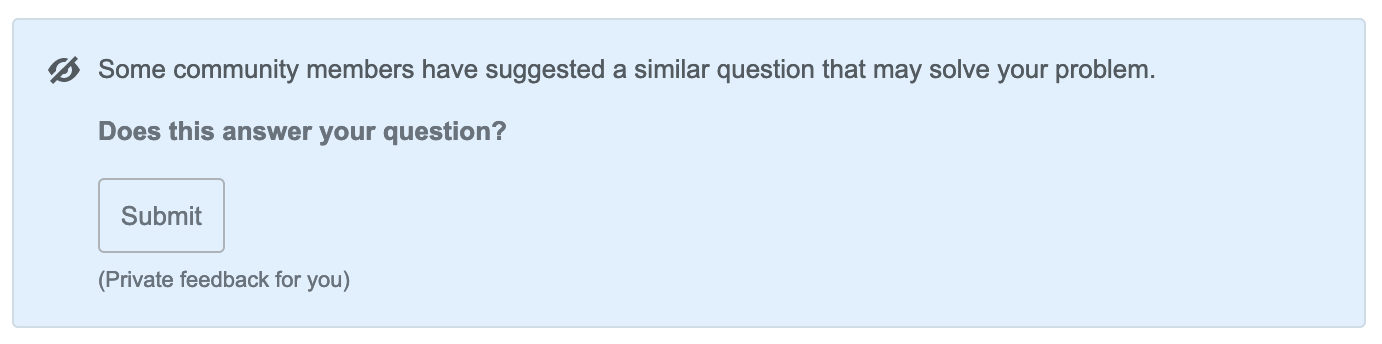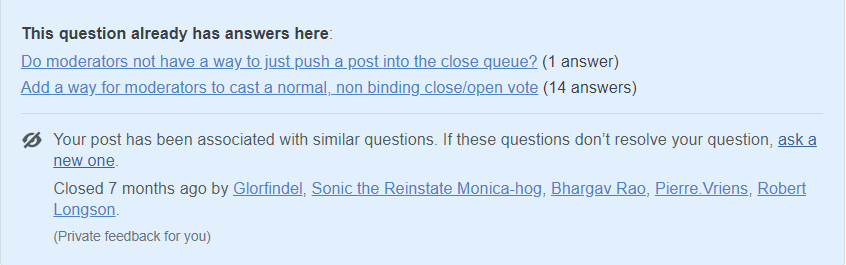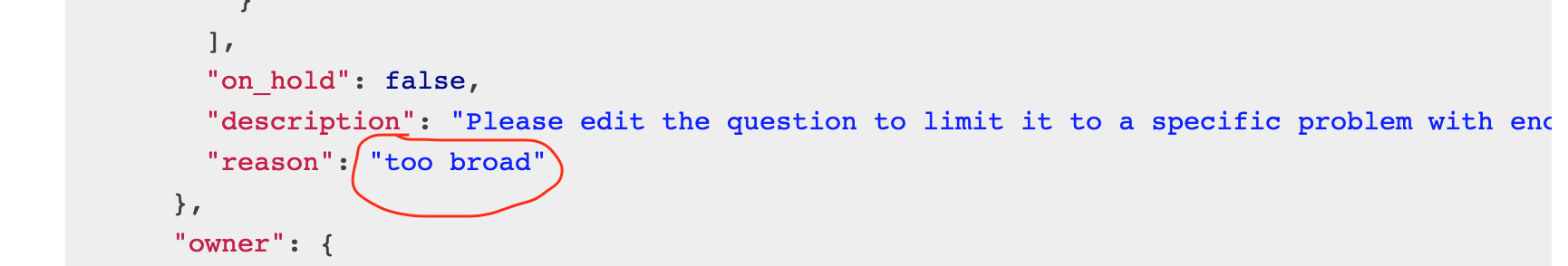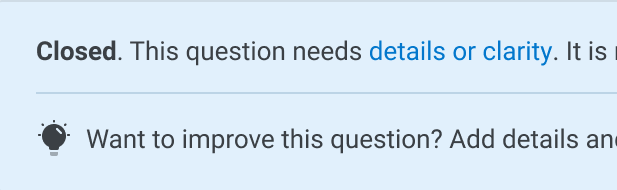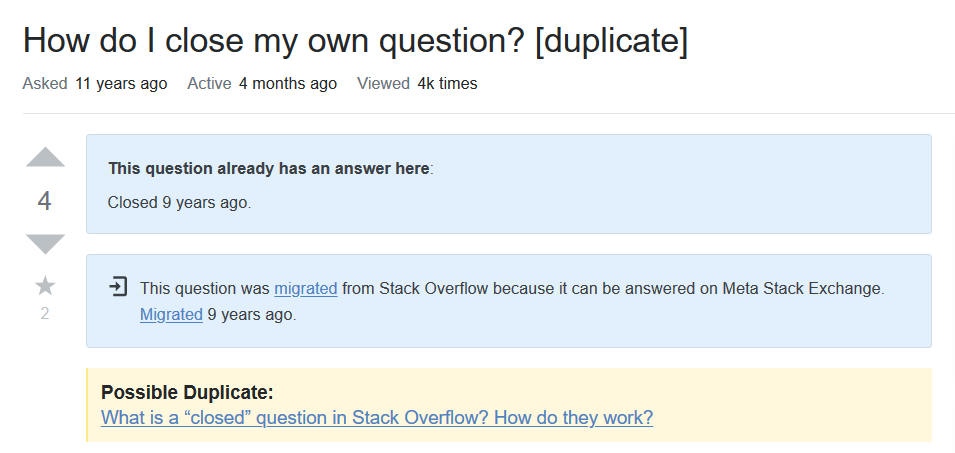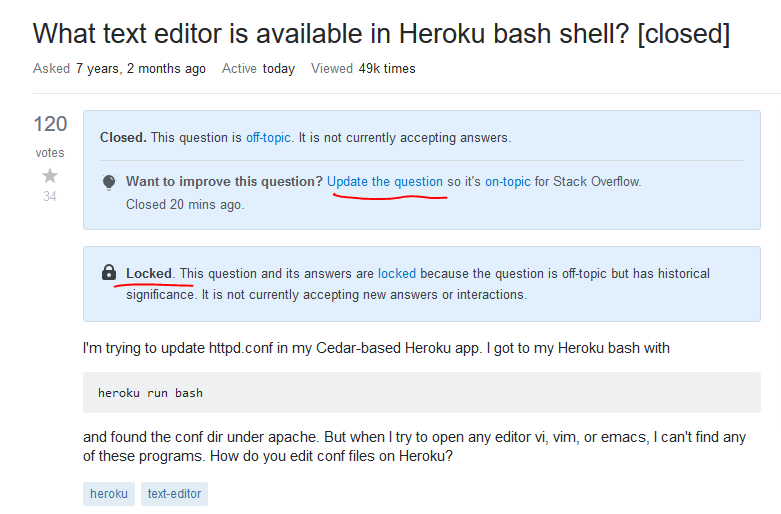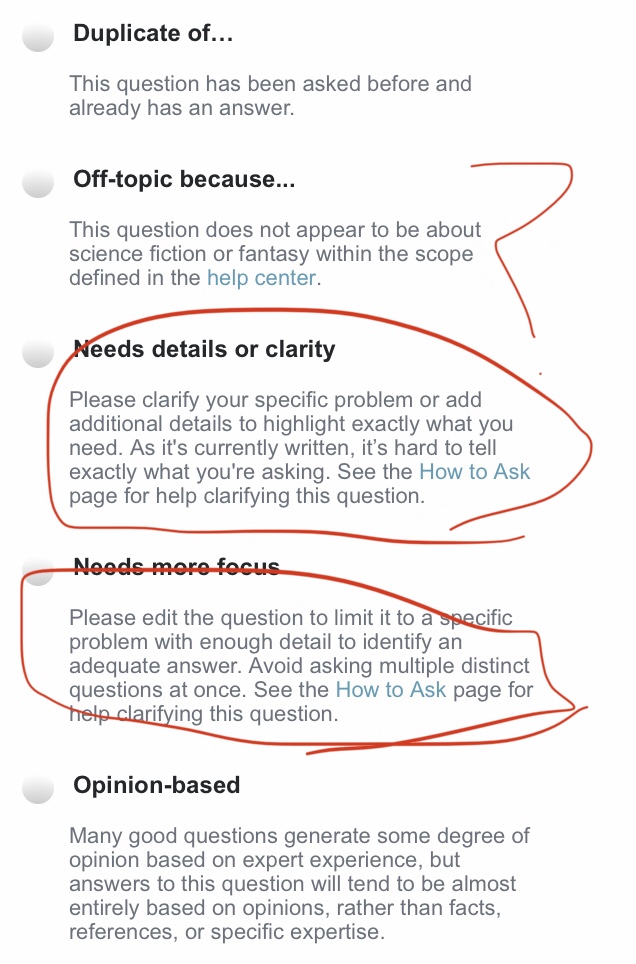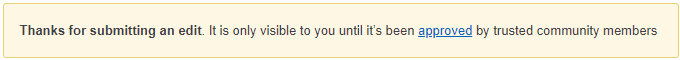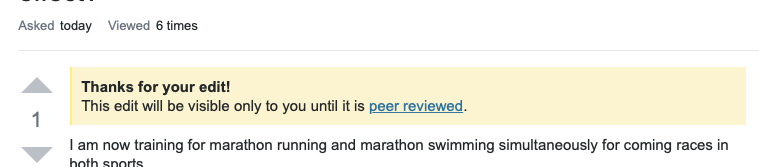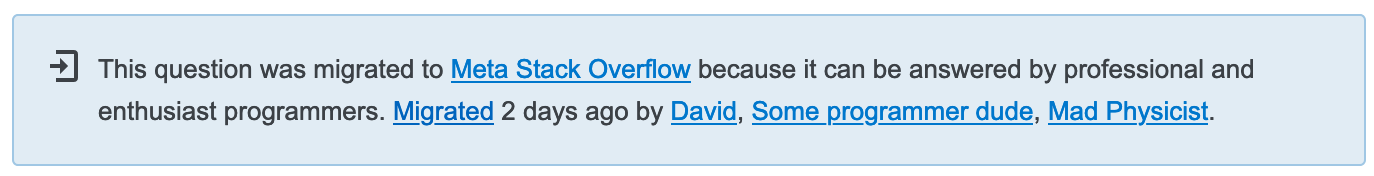For further issues, bugs and feedback that have not been covered by existing answers here please feel free to ask a new question.
A few minutes ago, new Post Notices were launched across the Stack Exchange network. This includes all public sites, all meta sites, and all Basic and Business tier Teams (Enterprise tier will get it in a future release).
For our purposes, a 'post notice' includes any status banner shown on questions or answers: deleted, merged, migrated, closed, locked, protected, bountied, as well as any information notices that can be applied to posts by moderators.
As the blog post summarized:
We have some guiding principles that we’re applying as we improve any feedback loops in the Q&A system, including post notices, going forward. Wherever possible we will work to provide better, actionable guidance for all users that helps everyone use the platform successfully while reducing room for public shaming.
I would like to thank the hundreds of users who posted comments and answers to the MSE and MSO meta posts announcing the initial test run. In the 5 weeks since the test rollout on SO commenced:
- Approximately 71 million notices (of the new style) were shown to users (posts were 50/50 on SO through Monday of this week, at which point we had a silent soft launch to all users on SO)
- 58% of notices shown are close notices. This is followed by Protected (28%), HasLocalizedVersion (6%), Locked (4%), Migrated (2%), and everything else (Mod, Deleted, Bounty, Merged (2%)
- 97 answers made on the two meta posts resulted in dozens of changes and improvements. I count 44 cards in my trello board for the project (each card representing a different issue that originated on meta that we addressed or responded to in some way)
Here is an example of how the new notices appear:
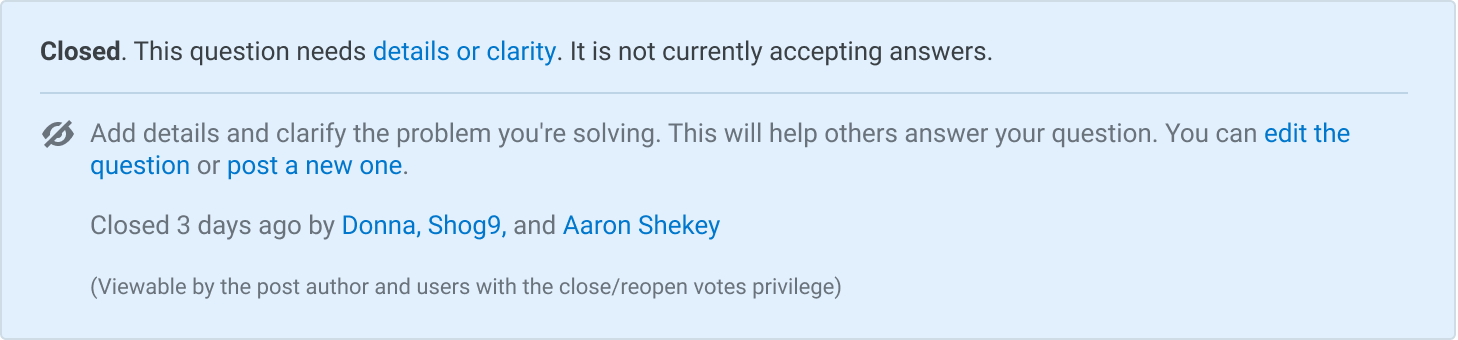 Closed notice – Users with 3,000+ reputation
Closed notice – Users with 3,000+ reputation
In addition to the visible changes in positioning, look and feel and language, the new system allowed us to consolidate much of the background architecture that is related to post notices, and will enable us to maintain and improve the new notices in a significantly more efficient way than the ecosystem that grew around the old notices allowed us to do. So while this release is a major milestone for us, we do not view this as the end of the product line. As the blog post stated:
This new set of features and improvements is the first of a series of related projects aimed at improving the user experience when a question gets closed. Here are some of the kinds of things you can look forward to:
- Better guidance for improving closed questions (e.g., in the question editor and via emails) to empower question askers/editors and lower the burden on users who review content quality issues
- Mechanisms for “hiding” closed questions so they can be worked on out-of-view
- Easier paths towards re-opening improved questions
We will also continue to iterate on post notices. With a holistic system now in place, this is easier for us to do.
General feedback is welcome on this post, as are feature-request and bug reports. We promise to read everything, and will do our best to engage with the community to address concerns that are raised.
Anticipated Questions
For off-topic close notices that have different versions for public, post author and high-rep users: can we customize those on a per-site basis?
There are plans for releasing additional functions on the Close as Off Topic Reasons editor (currently available to site moderators) that will allow moderators to set these different messages for each Off-Topic reason. Until then, all sites other than SO (and international SO sites) will have the same off-topic language showing up for each of the above viewing scenarios.
Where did the "On Hold" label go?
"On Hold" had been used to label recently closed questions. The idea was that this language would imply less permanence to the current state than "Closed". However, user research showed that this distinction was generally found to be confusing to users at all levels, and did not seem to have an effect on reopen rates. So we have removed this label. All Closed posts are now labeled as Closed but only the label has changed. Edits within the first five days will still put the question in the reopen queue.
Has the help center been updated to reflect these changes?
Yes, we have updated the following help center articles:
Has anything changed about what notices are shown?
No. We are changing what is being shown, and how it is being shown. But not when it is being shown. The same criteria as before apply now as to when specific notices are shown on a question or answer.
I feel like the old notices did X better, can I get that back please?
The old notices are gone for good. And the main structure of the new notices is not going to be changing for the time being (so no, we aren't going to move some of them back down to the bottom of the question) That said, we are open to hearing all suggestions. Make a case for how we can fit your needs into the new notices (taking into account that any changes that we make need to also work in the context of notices that are seen by millions of people every month).