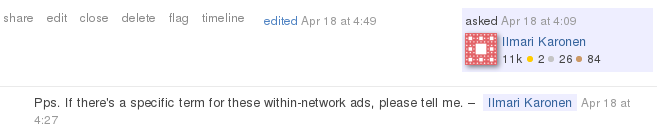As of today, version 1.16 of SOUPSOUP now includes the following minimal CSS fix for this issue:
a.owner, td.owner { background: #eef }
This causes the question poster's user card and username in comments to be shown on a light blue background, like this:
Per the SOUP inclusion guidelines, I deliberately kept this fix as neutral and minimal as possible. If you want something fancier, you can always install the user script I posted in my other answer (which, yes, should be compatible with SOUP).