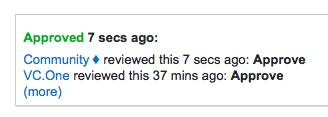Update: this could also happen if you have run out of reviewing votes while reviewing in another tab/window/device, and here your "improve and edit / reject and edit" vote wasn't recorded because you have reached your limit for the day.
I'm not 100% it's exactly the problem you're facing, but still.
This does happen when the server fails to get back your fkey. The fkey is your unique identifier, different on each stack, used when you vote, answer, etc, - in other words, do anything which you receive credit for.
Your correct fkey is stored on each page load and resides in StackExchange.options.user.fkey. Funny enough, you could change it temporarily with javascript which would result you not getting the credit for the review or the (review) vote not going through.
BONUS (and proof): try doing StackExchange.options.user.fkey=''. in the console when reviewing. Then submit your review, here's what you get (no "nicael edited" entry).
In case of simply approving or rejecting, you would just get a error, since nobody else takes credit for your action. But in case of improving / rejecting'n'editing, there's also the Community bot which first approves the edit and then tries to give you the credit for review. So, when the Community bot has already approved the edit and the system suddenly realized it doesn't know who were going to do that action (since the fkey is invalid), it just gives the credit to Community again. But! there can't be two reviews by the same user, even the bot, so the "edit" entry isn't recorded at all. However, the edit itself (not the result of review, but the request which changes the question/answer) goes through because it takes the fkey not from the StackExchange object, but seemingly from the following html:
<input id="fkey" name="fkey" type="hidden" value="fkeyGoesHere">
Conclusion: something is messing with JavaScript, specifically StackExchange.options.user.fkey (or probably the whole StackExchange object). This could happen either because of the corrupted page load or some extensions you have installed.
Anyway, it hasn't been fixed yet: