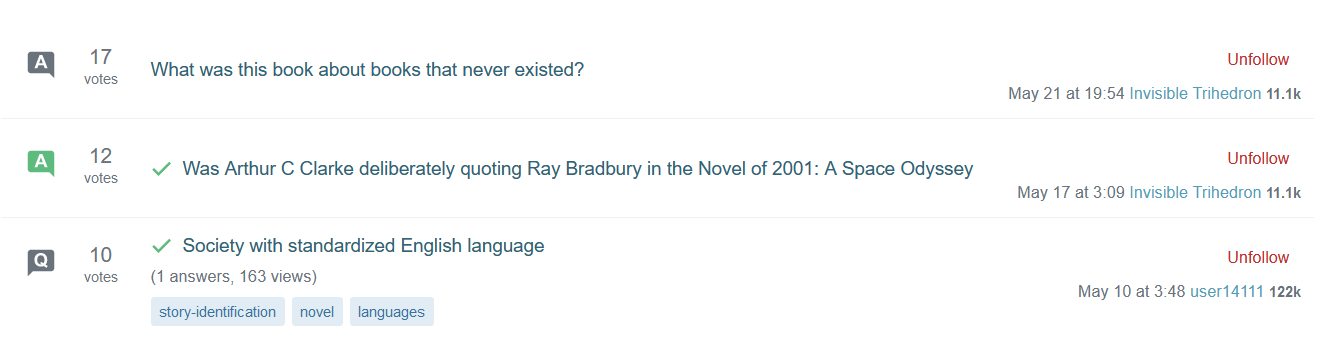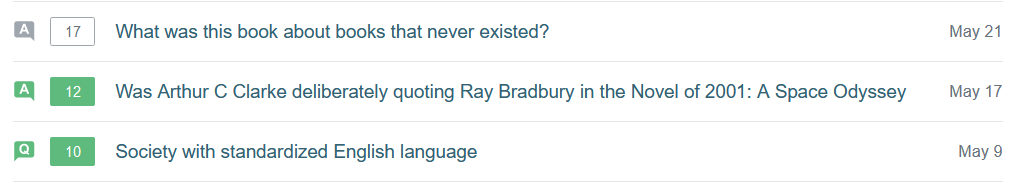feature-request status-reviewstatus-completed
Make signage of "accepted answer", "non-accepted answer", "question with no accepted answer" and "question with an accepted answer" consistent between tabs.
For instance, this is how it's shown in the new "Following" tab:
This is how these same posts are seen from the "Newest posts" tab in the front user profile:
Sometimes the checkmark appears as an icon, sometimes it doesn't, in which case the Q or A logo is coloured in green, when it was still grey (for the Qs) in the Following tab... This is inconsistent (confusing?) signage.