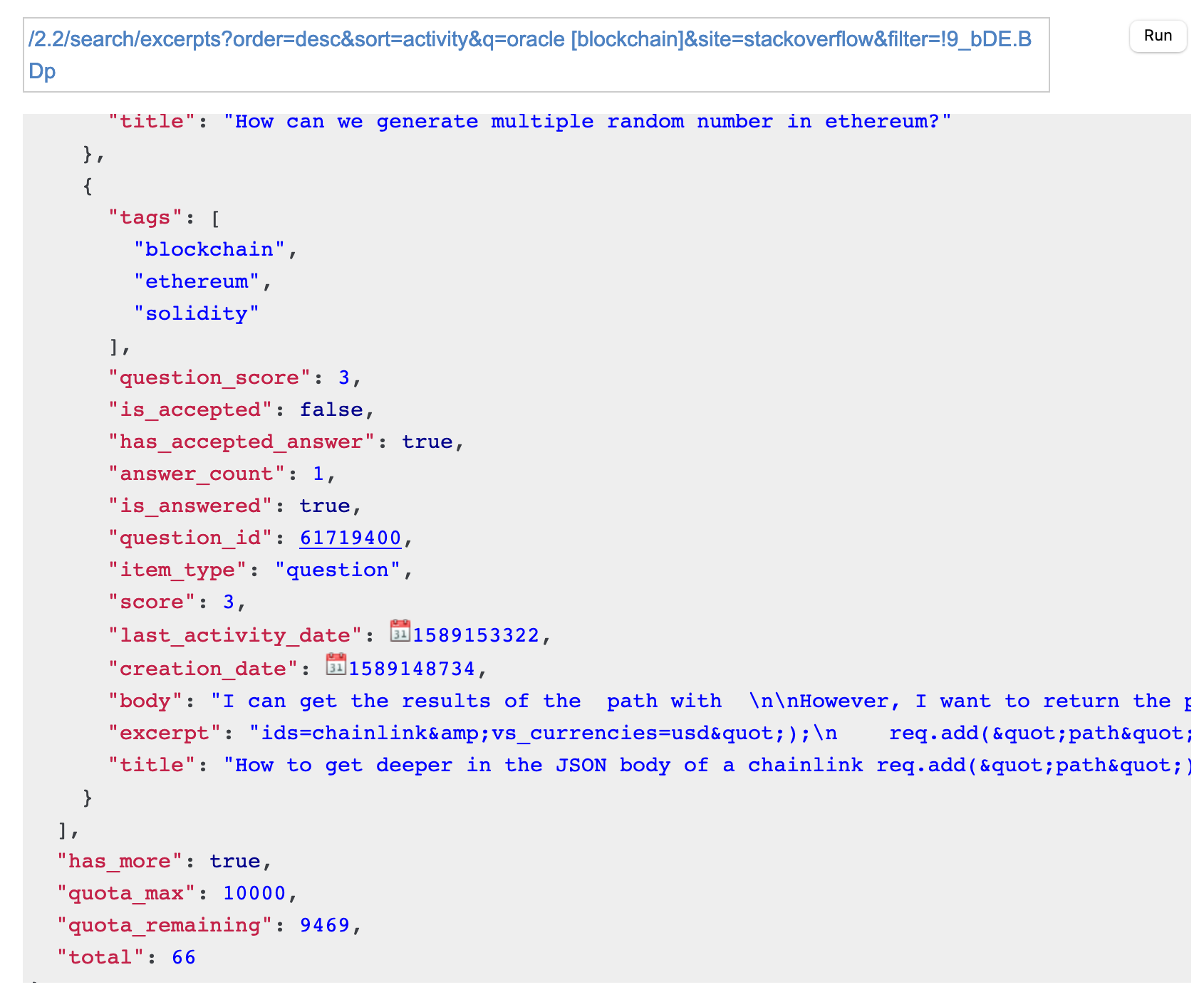Instead of doing the hard work to separately specify the search term (q=oracle) and tag (tagged=blockchain), just put whatever you put in the search box on the site (oracle [blockchain]) in the q parameter itself. This API call gives 66 results, just like the site search: