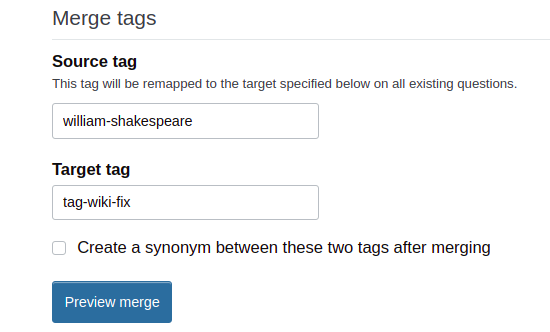Tags whose first real revision was a suggested edit will have a blank first revision, attributed to Community, that you can roll back to without any fuss. For tags whose first revision was submitted as a binding edit by a user with 20k+ reputation, though, that's not an option, so you need a bit of a more convoluted method. This will remove both the main tag wiki and the usage guidance (excerpt), though; if you want to preserve one of them, you'll need to either save the text somewhere or find it later at /admin/orphan-wikis.
This has been tested and proven to work. There are three main steps:
First, create a new tag with a blank excerpt. It does have to be added to a question for this to work. So, for example, create a new tag tag-wiki-fix on a question.
Secondly, merge the tag with the plagiarized wiki into the new tag. If william-shakespeare has the plagiarized wiki, merge william-shakespeare into tag-wiki-fix.
This can be done from /admin/merge-tags. Set the tag with the wiki you want to remove (i.e., william-shakespeare) as the "source tag" and the new tag you just created (tag-wiki-fix) as the "target tag".
Thirdly, merge them back the other way - rename tag-wiki-fix to william-shakespeare. As with a normal tag rename, you don't need to actually add the properly named tag to a question for this step.
First, create a new tag with a blank excerpt. It does have to be added to a question for this to work. So, for example, create a new tag tag-wiki-fix on a question.
Secondly, merge the tag with the plagiarized wiki into the new tag. If william-shakespeare has the plagiarized wiki, merge william-shakespeare into tag-wiki-fix.
This can be done from /admin/merge-tags. Set the tag with the wiki you want to remove (i.e., william-shakespeare) as the "source tag" and the new tag you just created (tag-wiki-fix) as the "target tag".
Thirdly, merge them back the other way - rename tag-wiki-fix to william-shakespeare. As with a normal tag rename, you don't need to actually add the properly named tag to a question for this step.
These steps will orphan the tag wiki that was originally at william-shakespeare, leaving you with a blank wiki. The removed tag wiki and excerpt can then be found at /admin/orphan-wikis (unless that page happens to be broken or overloaded).