If you answer your own question, a message box appears which you have to press OK to in order to answer the question. However, if you are using Chrome, the user may tell the browser to stop sending those messages.
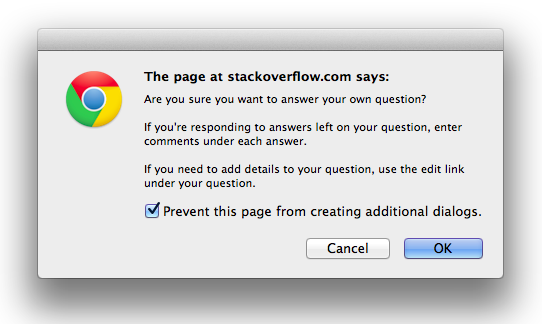
If the users have chosen to prevent that dialog box, the next time they click on "Answer your own question" nothing happens.
I guess it's a little bit like trying to handle JavaScript or cookies being turned off, but I thought it would be useful to let you know.
Oh BTW: I first found this issue on my own website. What I've done is used a jQuery custom alert box (I think it looks nicer anyway) which obviously doesn't have this tick in! Then the only time I use the browser is alerting the user when they might want to leave the page.
Oh and also: I've just noticed that the button behaves the same when JS is turned off.
