Here's what happened:
We're currently going through an overhaul of our error styles to make them prettier, more consistent, and more user-friendly, and this one got lumped in accidentally, along with several others.
This is not an error, and shouldn't be displayed as such.
We will fix these over the next few days.
//UPDATE
New error styles
I see that there might be some confusion between our new red and blue error/notification pop-ups and our big white "modal" pop-ups.
As to the former, we have talked it over and we are going to be moving over the next week to four different pop-up styles:
- Error, require action – These will be red and will need to be either manually closed or they will be closed automatically when we detect that the problem is solved (standard errors)
- Error, no action required – These will be red and will fade out after one second. No manual closing will be required (time-limited throttling errors)
- Notification, request action – These will be blue and require manual closure (for situations where we would like the user to do something in response to the notification)
- Notification, no action required – These will be blue and will fade away after one second (standard confirm type things)
I know I said that we probably wouldn't use pop-ups here, but it looks like we'll be using the fourth type to fix this specific situation. We will not be implementing click outside to close on these pop-ups
New "modal" styles
These are the big white newly styled "modal" pop-ups that we use for things like the close dialog.
I think some of the commenters below might have been referring to these. We do in fact plan on adding click outside to close to these.


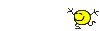
Macintosh menus are faster to navigate:)Esc- it's the only way to fly for me.ESCis like a box of chocolates.