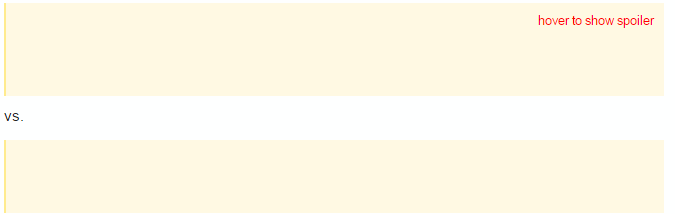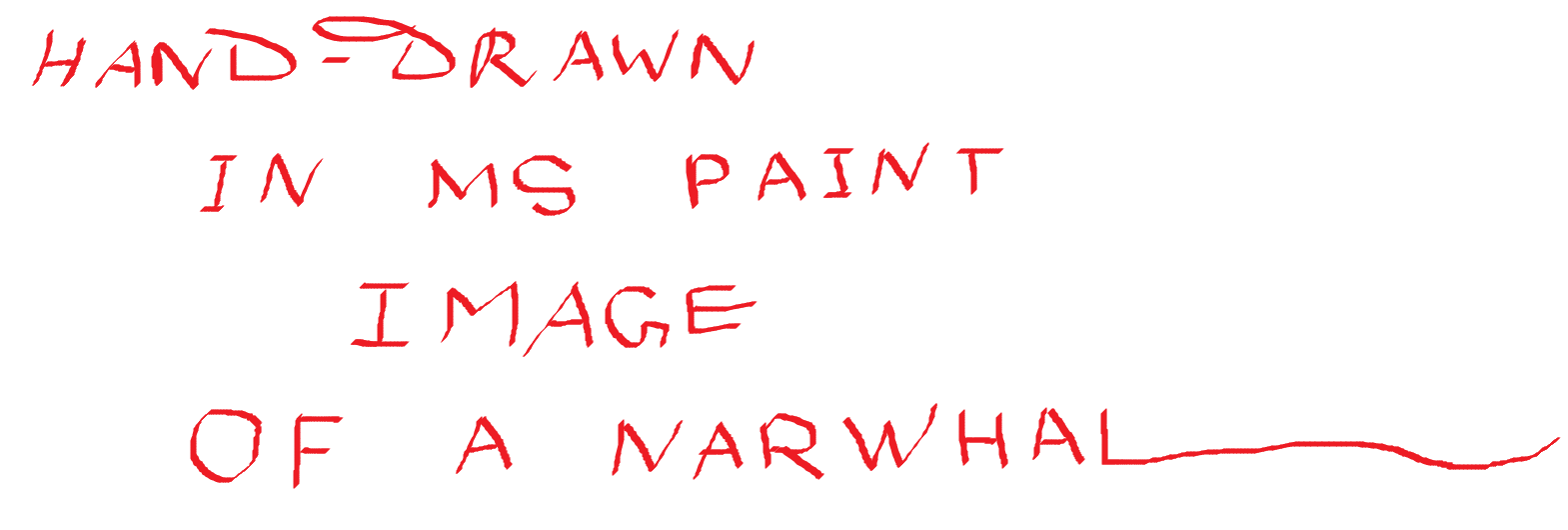I have to admit, I didn't even know spoilers were supported until today, but really bugs me that spoilers just look like empty block quotes before you mouse over them.
Is this a spoiler or just a long empty block quote? I can't tell right away, so it would be really nice if there was some indication of which one it was so I didn't have to push my mouse all the way over to it. What can I say, I'm incredibly lazy.
vs.
I suppose the author should include something that says 'Spoilers below:', but it would be nice if there was some other indication of what it was.