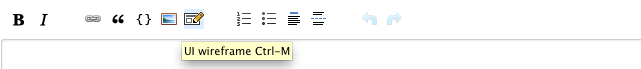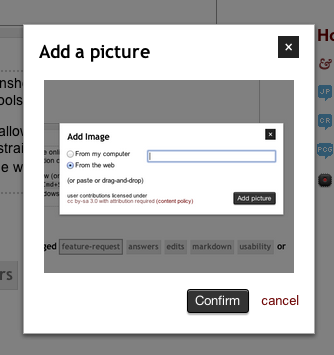I think it would be a very useful and quality-improving feature.
As for me, when I speak on something, I often have a visual representation of how it works, or something. It's obvious there are many things (in algorithms, or, say, UI) which are much easier understood with pictures and diagrams, than from scarce text.
So I'd really like here to be a special answer form, where you can attach some visual things to better explain your ideas.
I imagine this form as just a canvas with few painting tools and some basic blocks and patterns.