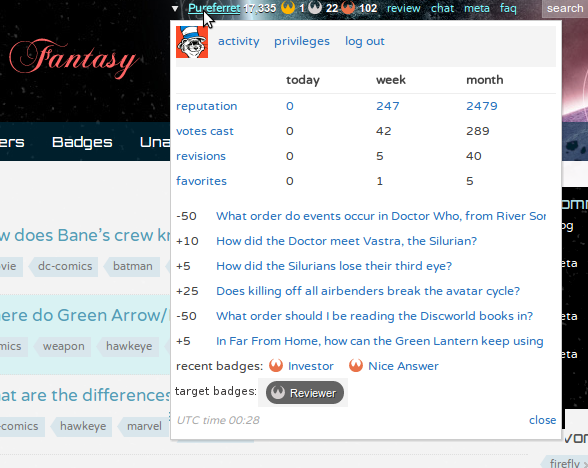Is something similar possible on the SE network?
- It should be specific to each site
- would encourage people to attain badges (and as badges generally encourage better members, everyone wins)
- Tool tips with descriptions would be good too
- We could limit the number to something sensible (3,5...?)
- If no badges are selected, nothing new is displayed.
- By default the badges could be hidden by roll-over.
Here is a mock up of what I'm after:
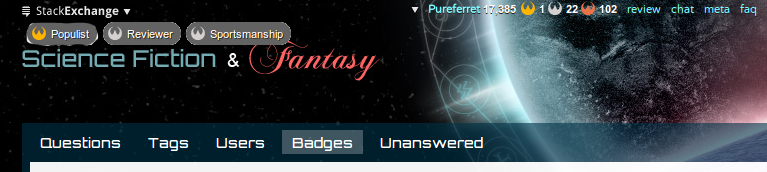
This is purely a matter of convenience, and would remind me to do important things (such as review more).
Second iteration
What if the target badges were put here: