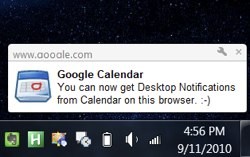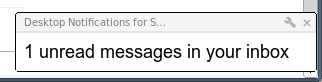I noticed that chat supports desktop notifications to notify you when someone pings you, which made me think that maybe the main site has this functionality as well, and I'd really like to use it in that case. But I couldn't find an option to turn them on anywhere.
Chrome notifications look like this: