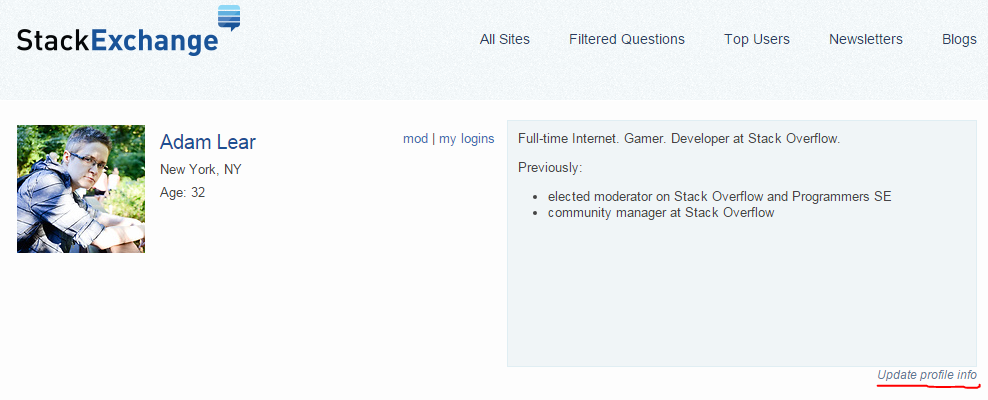Currently, the Stack Exchange Network Profile links to all the network accounts and acts as a centralized profile page. Seeing that the ability to edit the profile is available from the profile pages of all *.SE sites, I think the ability to edit profiles should be available on that Network Profile page as well.
It will be consistent with the nature of the centralized profile page and will better the user experience.
EDIT: As the current Network profile, is actually the oldest profile on the Network, providing an edit option on the Network profile which links to the oldest profile edit page, would be one way to implement this.