I am logging in using my GMail account. From Chrome it works fine:
- I press login
- Select Google
- I am logged in
From Firefox 22.0:
- I press login
- Select Google
And I see this at top of the page:
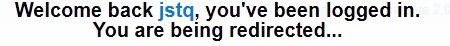
After another second, I am redirected to the homepage: https://stackoverflow.com/, but I am not logged in. OS Windows 7 SP1 x64 bit.

Shift + Control + Deletein Firefox.Shift + Control + Deletemenu, selectClear all, select all journal entries, pressingClear now, nothing happens. All history stays. After restart - same. Also, right click on entry at drop-down list from adress bar doesnt spawn any context menu at all. I canshift-deletethat entry, but when i type same words again in adress bar again, deleted entry appears again.