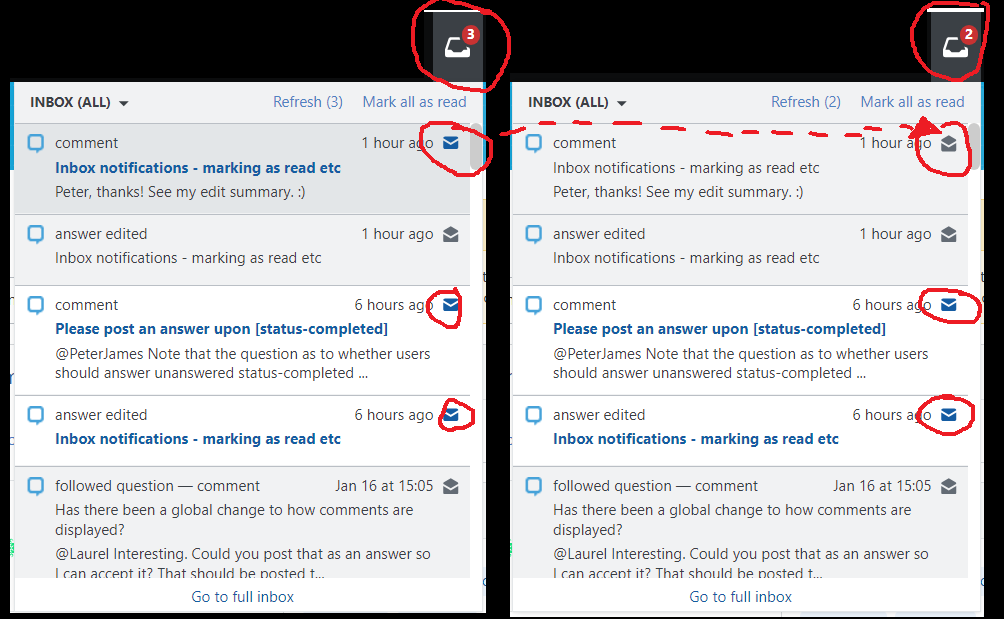Currently, when receiving notifications in the inbox, you get a number in the top bar on the inbox button. But when you open the inbox that number is gone and everything is marked as read. I don't think this is good behaviour.
I would suggest that only the messages that were clicked are marked as read and the number simply decrements. This would make it easier to follow-up on them. Also there can be buttons for marking individual messages as read, marking them as unread too, and a big button to "mark all as read".
A humble attempt at propagating my suggestion into a design:
I had to fake one of my notifications being unread and sorry, it's badly done. Notice the "mark all as read" conveniently placed in the top right. Notice to the bottom left of each notification the individual mark as read button, in the shape of a bold checkmark for "unread" and a lighter one for "read". This could also be an o for read and a ● for unread or anything else that the designers see fit.
Question history about this here
Can we get an option to stop the global inbox from marking everything as read? was already asked here but this was declined simply because it asked for a setting and SO doesn't do preferences. I'm asking to modify the default behaviour.
Then there's Viewing inbox should unmark read items rather than all items but the so-called duplicate is not a duplicate at all. Also this was before the entire top bar was re-done and it was still the Stack Exchange MultiCollider SuperDropdown thing.