We've been putting the finishing touches on the Stack Exchange iOS app update for the iPad and need your help testing.
We wish we could say more... so we will. The iPad update is bigger than bigger and rethinks the way we display the feed, user profiles and questions.
Pretty screenshots
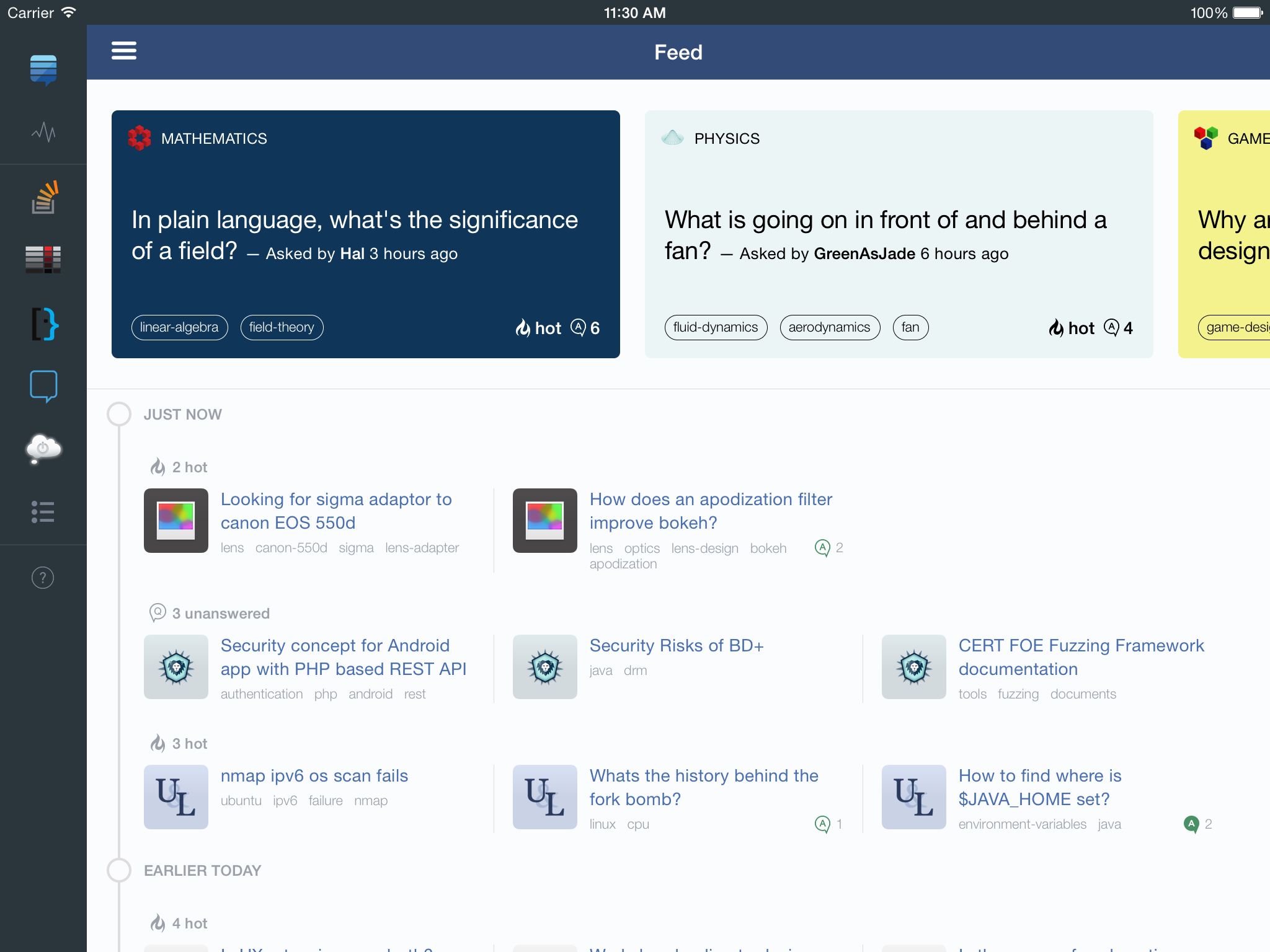
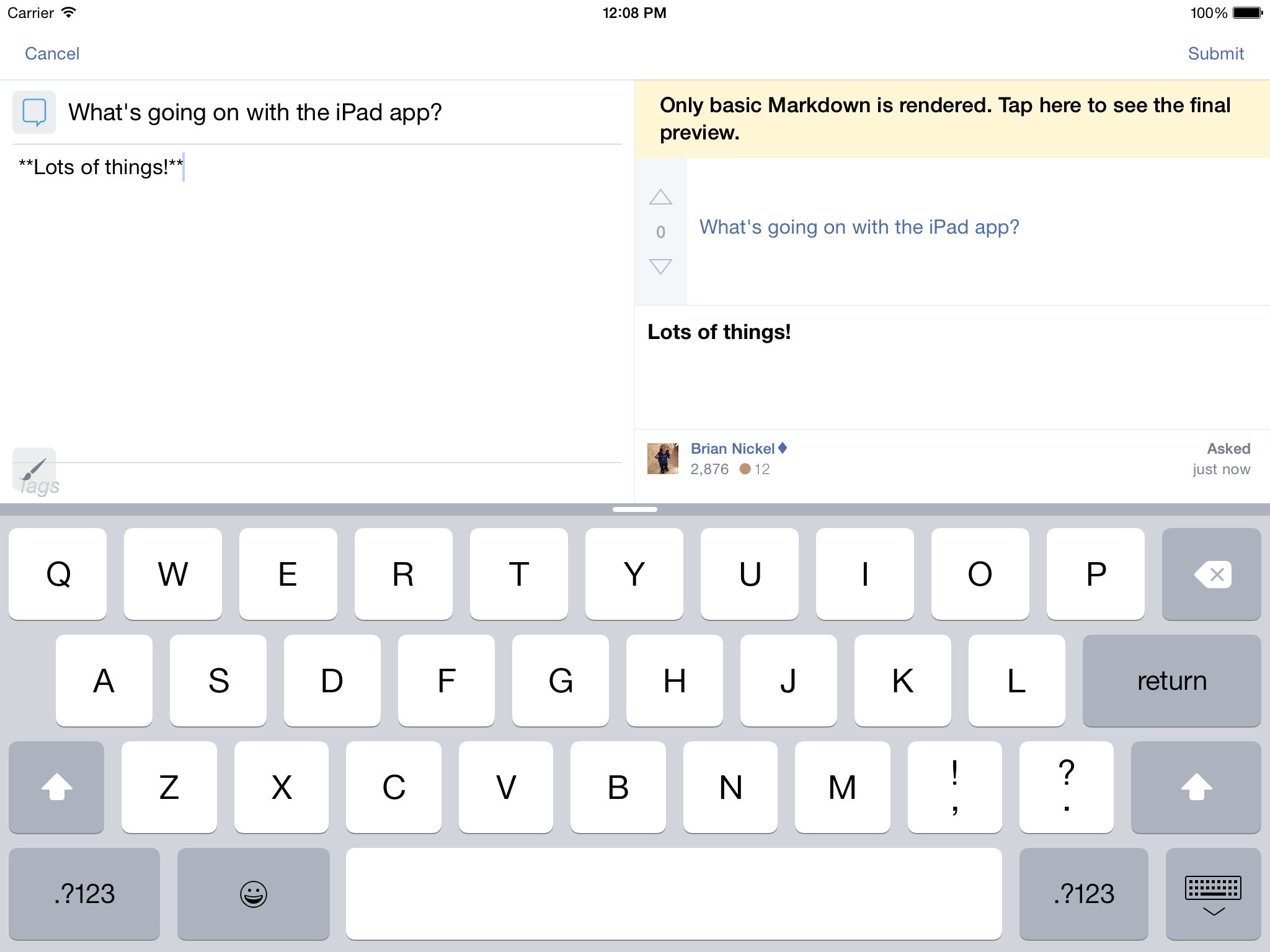
How to Sign Up
To register for alpha testing sign up here. If you are already an alpha tester for the iOS app, dig up that old email on your iPad and dive right in or sign up again if you can't find it.
After you register we will send you an e-mail with instructions on how to download the app on your iPad. The invitations will be sent out in waves, so if you don’t get an invite immediately, be patient.
Providing Feedback
Like with the beta, crash reports will be automatically reported back to us using Crashlytics. Bugs or feature requests should be reported here on meta and tagged ios-app. (For reporting purposes, the app version number can be displayed in the app by tapping the question mark near the bottom of the menu).
As always, we welcome your feedback and are committed to building the best mobile app possible for browsing the Stack Exchange sites.
