I completely support banning ImageShack images in new posts. The fact that it's an unreliable image host would be reason enough in itself, but the replacement of images by ads just adds insult to injury.
If implemented in the same way as most content bans on SE, this would presumably mean that trying to post a question or an answer containing an image hosted on ImageShack (or trying to edit an existing one) would trigger an error popup stating why such images are not allowed, and suggesting to use the SE image upload dialog instead. Here's a quick rough draft of what such a message might look like:
Images hosted on ImageShack are not allowed in posts, because they may get deleted and replaced by advertisements. Please use the image upload button in the editor toolbar (or press Ctrl+G) to upload your images instead.
That leaves the issue of dealing with existing posts that contain ImageShack images, and are therefore either already broken or liable to break sooner or later.
If you wish to help fix old posts with ImageShack images, here's a quick outline of what to do:
Run this SEDE query to get a list of posts to fix.
Notes:
The query only returns posts that have images directly loaded from ImageShack, not those the merely link to ImageShack. To find those, enter url:imageshack.us in the search box.
The links above give results for meta.SE; for other sites, use the "switch sites" box, or edit the URL directly. For Stack Overflow (which has way more than 1000 matching posts, and for which the query would time out without the arbitrary 1000 row cutoff), try this variant query that only shows posts with 10+ score.
SEDE data is not always 100% up to date, so some posts shown may have already been fixed. There may also be some false positives where e.g. the image alt text contains an ImageShack URL, even though the actual image is hosted on imgur. (Often, this happens because somebody already fixed the images some time ago, but left the old URLs in.)
If the images still work, edit the post and reupload them to Stack Exchange's imgur account using the image upload button in the editor toolbar.
If they're already broken, try to recover them from the Wayback Machine by prepending http://web.archive.org/web/2/ to the image URLs, and reupload the recovered images to stack.imgur. (Please don't just leave the image links pointing to archive.org; while this does generally work, we don't really want to rely on them or cause them extra server load.) To make this easier, you may wish to install this user script, which automatically tries to reload ImageShack images from archive.org when you click them, and also highlights such images by graying them out and adding a red dashed border.
If you can't recover the images, and the author of the post is still around, consider leaving them a polite comment to let them know that their post is broken, and asking them to reupload the images if they can. If the author seems to be long gone, see if you can simply edit out the broken images without unduly damaging the post, or perhaps even try to recreate them yourself.
Finally, if the post really seems unrecoverable and useless without the images, you may wish to flag it or, if you can, just vote to delete it yourself. For locked posts, see this meta.SE thread.
Use an informative edit summary, preferably linking to this thread, e.g.:
"reupload images from imageshack to stack.imgur before they get replaced by ads; see http://meta.stackexchange.com/q/263771"
This is especially important if you don't have full edit privileges on the site, so that your edits have to go through review.
While you're editing the post, see if there's anything else (spelling, grammar, Markdown syntax, needless "Hi!" / "Thanks in advance!", etc.) that you can easily fix at the same time.
Having edited the post, see if other posts in the same thread also have ImageShack images (the user script helps here too) and fix them as well. A lot of broken images are found in old long threads, and it's better to only bump the thread once.
Don't make too many edits at once, to avoid flooding the front page. (What counts as too many depends on the site.) Also consider spreading your efforts across multiple sites.
For reference, I posted the original version of these instructions on meta.MathOverflow. It was suggested there that they might be useful to folks dealing with this issue on other sites, too.

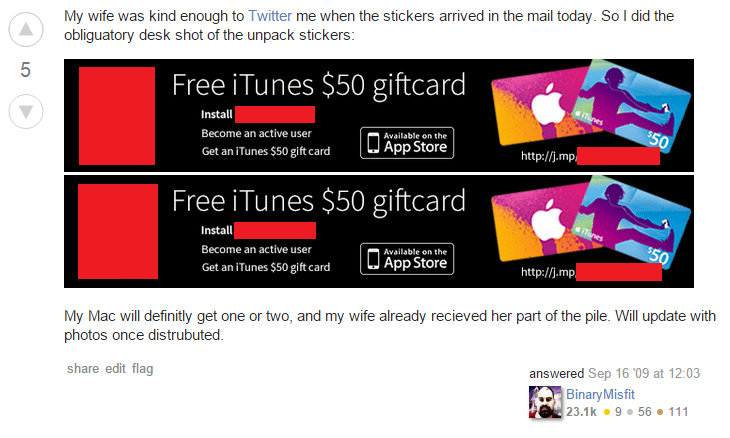
url:imageshackis preferable, because it avoids the already-fixed posts, and also because some posts by low-reputation users have non-embedded links due to new user restriction.url:imageshackonly returns posts with links to ImageShack, not those with embedded ImageShack images. (Of course, some posts may have both.) So both of those are useful tools for finding posts to fix, but neither one is sufficient alone.