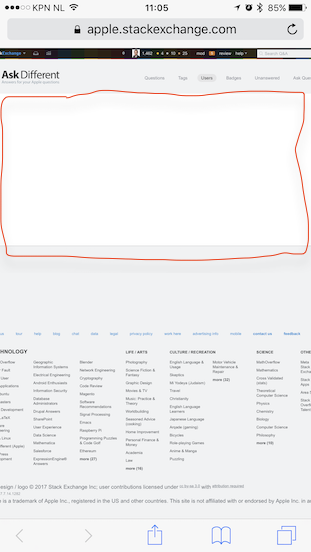The Mod dashboard with extended account information doesn't work when viewed in Safari on an iPhone 7 Plus (iOS 10.3.2). It just shows an empty page, e.g. for this suspicious user:
It seems the content is just not rendered; if I view the source of the page, the #content element is empty:
<div id="content">
</div>
Switching to Chrome doesn't help (probably because it's the same browser engine underneath). I can't reproduce the issue on an iPad Mini (iOS 9), so it's likely a phone-only issue.