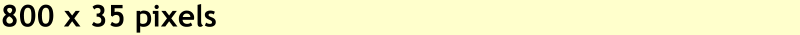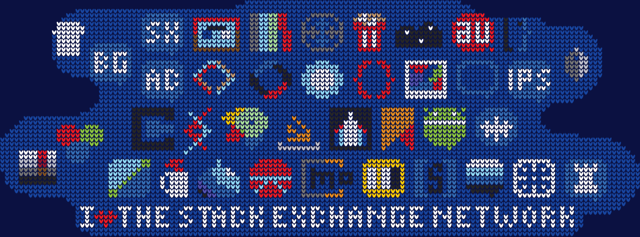This has been fixed!
Thank you so much for your patience with this. Moving forward, all images uploaded to the Stack Exchange imgur will be sizable using the URL adjustments indicated in the question (see below for examples).
You'll notice I said "moving forward". Any images uploaded during the outage (7 August 2018 until 19 April 2019) will need to be re-uploaded to imgur for the resizing to work correctly as the additional image sizes weren't created and there's no way to fix this.
From the imgur response to our bug report:
There was a problem with a few of the servers that had autolaunched using the wrong IAM profile in AWS, resulting in their not being able to properly write to S3 as expected. Because some of the servers were working correctly, this made the occurrence incredibly random.
The team over at imgur were amazingly helpful in getting this done for us quickly. Within 24 hours of notifying them, they identified and fixed the issue. We really appreciate their effort! You may ask, "why did it take nine months to fix, then?" - to which I'll say, it unfortunately and unintentionally went through something similar to the Vogon bureaucracy to get to imgur. Before finally getting sent to imgur, the task ended up being:
signed in triplicate, sent in, sent back, queried, lost, found, subjected to public inquiry, lost again, and finally buried in soft peat for three months and recycled as firelighters.
~Douglas Adams, The Hitchhiker's Guide to the Galaxy
Thanks for participating in the public inquiry part of that process. This error has reduced the number of images I personally added to posts so I'm particularly glad that it's fixed.
We're sorry for the delay but glad that it's up and running now.
Thanks to the users who caught this here on our various meta sites and to Geoff for knowing who to contact.
Size test:
Full size:

Large size (l):
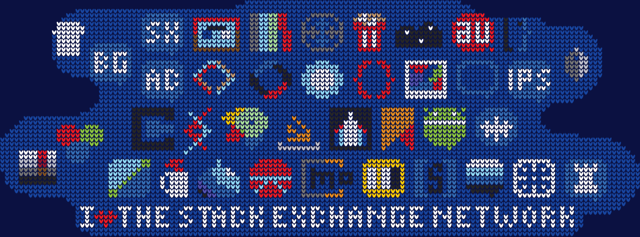
Medium Size (m):

Tiny Size (t):

Big Square Size (b):

Small Square Size (s):

There's also Huge (h) but it looks just like the full size because the image is big.