This just happened. I was editing a comment to add some additional text. When I was finished, two comments resulted, with the edited comment appearing above the unedited version.
The timestamp tooltip on the upper, longer, edited version is 04:43:15Z whereas the timestamp on the lower, shorter, unedited one is later at 04:43:38!
I'm not sure if this rises to the level of a meta question, but I don't know of a separate potential bug-reporting method.
Comments in question (the last two in the screenshot) are on this answer. Click for larger view.
Update, Feb 28, 2019: It just happened again here, internet was indeed "flaky" at the time:
Update, Mar 4, 2019: It just happened again, again here, and yes, connection was "flaky" again. The term comes from comments, my connection here is very slow at the moment.
Update, Mar 7, 2019: It just happened again, again here
Update, Mar 9, 2019: It just happened again, again here when comment first posted (no editing)
Update, Mar 11, 2019: It just happened again, again here
Update, Mar 16, 2019: It just happened again, again here
Update, Mar 18, 2019: It just happened again, again here
Update, Mar 27, 2019: It just happened again, again here in chat I was given the option to Retry and clicked it.
**I'm not going to continue to post events that are similar, and I'll instead make a note if it stops happening.

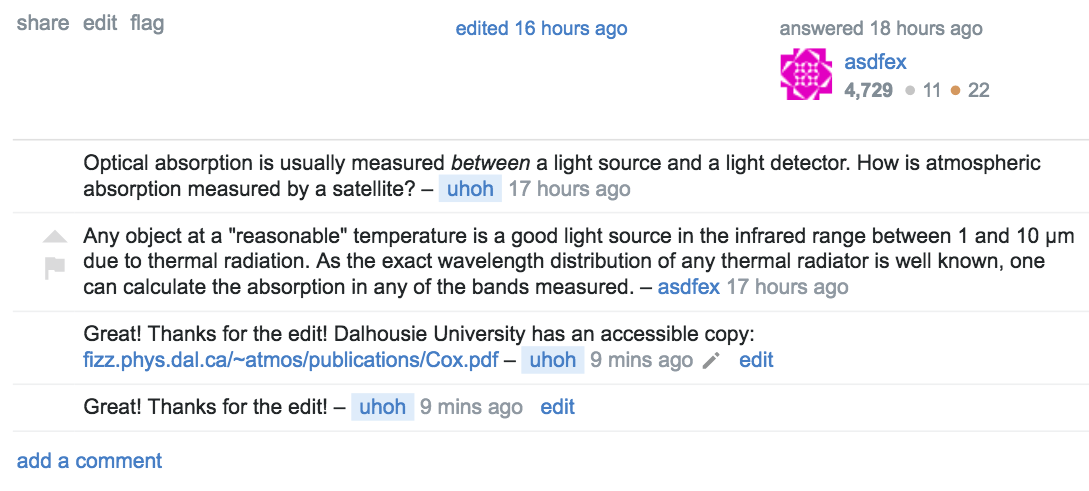
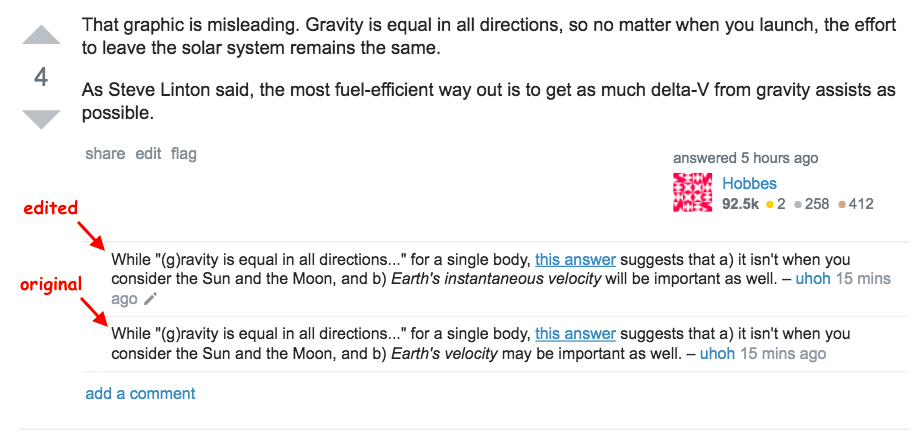
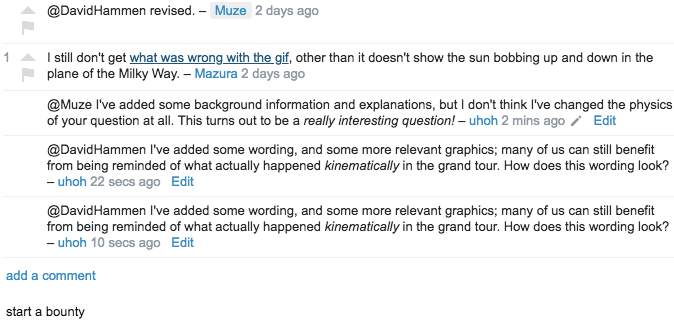
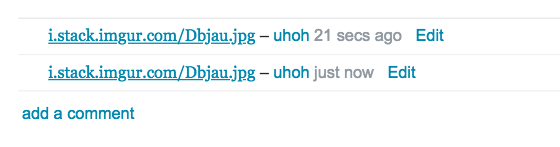
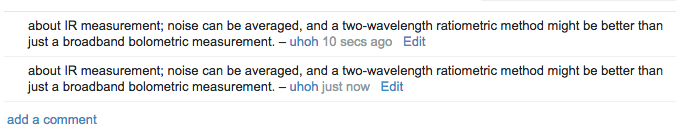
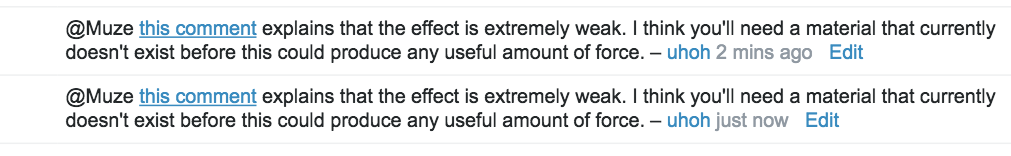
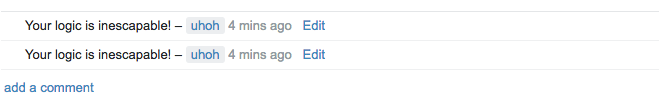
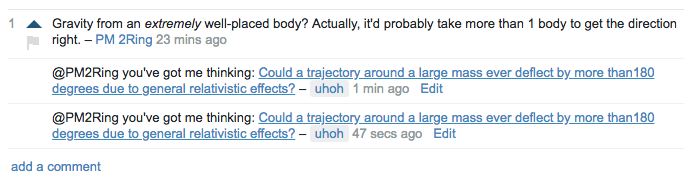
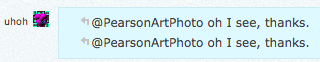
and yes, connection was "flaky" again.I mean, I lose Internet connection every day, every single day, which that means I can't upload comments, I lose posts, I can't refresh etc . That doesn't mean I post on Meta reporting every instance my Internet (or my mac, I still haven't figured out who's to blame) falters or stops. P.S I actually posted a link. P.P.S "at your end" does not mean it's your fault.