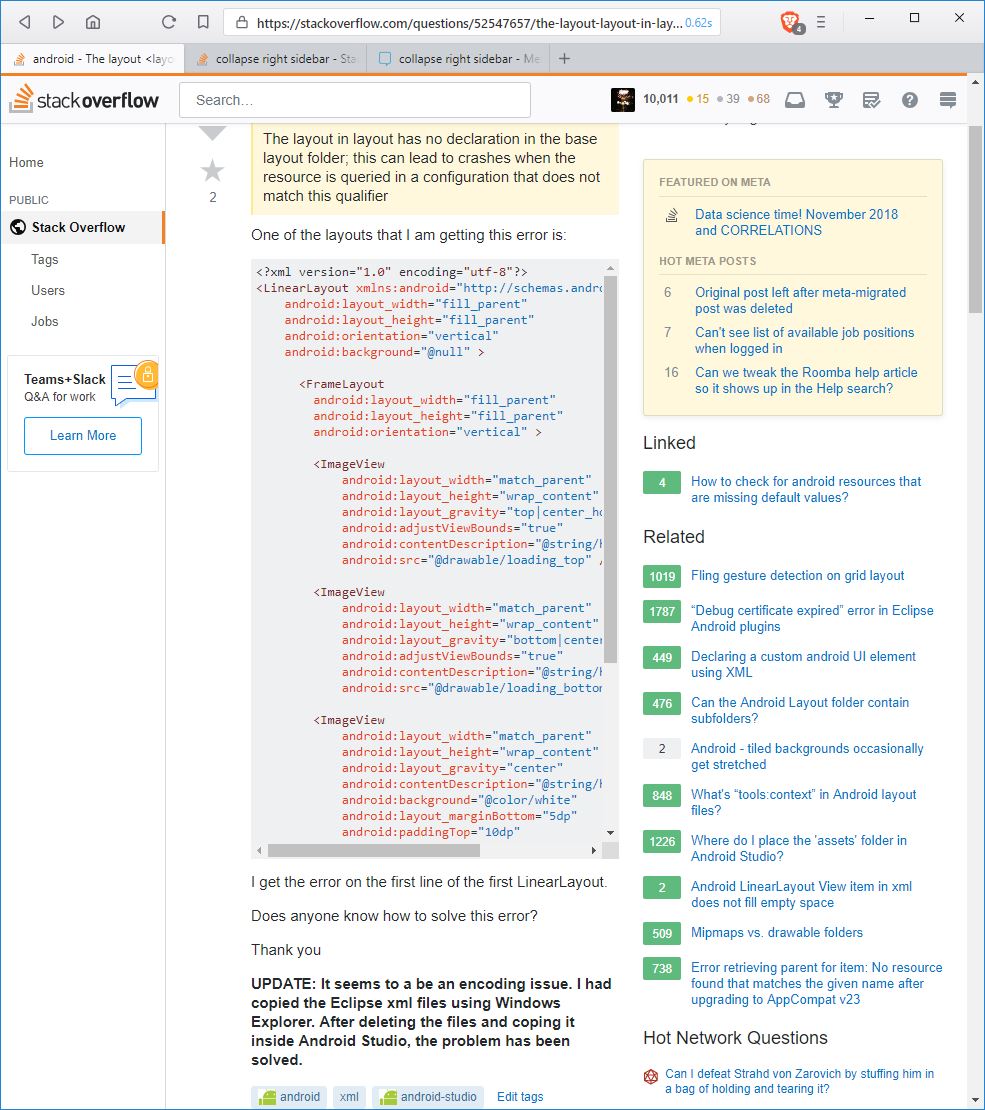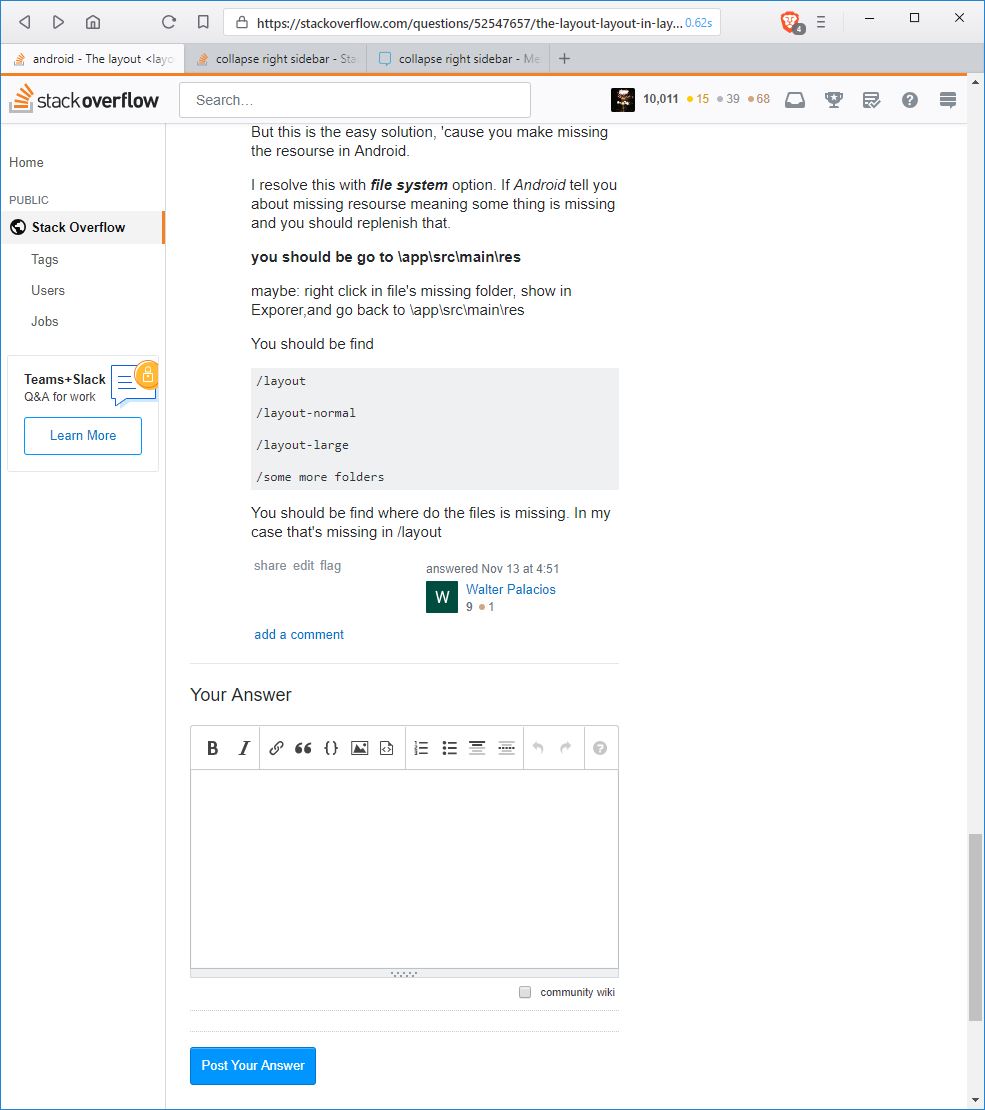The new responsive look is great, but there's a problem with always displaying the right sidebar. For narrower browsers, it causes the main content to become too squished.
To fix this problem, we need a way to collapse the right sidebar or display it in some completely different way.
The attached images show this effect.