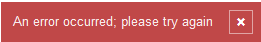This is most likely a problem on the server side, but FYI I'm using the 64-bit version of FireFox 72.0.2 on Windows 7. As the title states, when I tried retracting a close vote, I got an error dialog:
However, the underlying question close count has been reduced by 1, including when I refresh the screen. This indicates the retraction was successful.
Just now, on Math SE, I was checking a few of my recent close votes, where the question was still open, to see if the OP had improved the question so it was appropriate for me to retract the close vote. I found 2 such cases, with the error above occurring both times. Just to help make sure, I found a third one and tried it again, with the same error occurring.
I don't retract close votes very often, with the last time being at least a few weeks ago, but I've done quite a few times now overall, and I've never encountered an error before.
Update:
This worked fine with Google Chrome 80.0.3987.106 on both the Windows 7 machine mentioned above, as well as a Windows 10 machine. However, on the Win 7 machine, I updated Firefox to 73.0, with it still causing the same error, Also, I get the same error with Microsoft Edge 44.18362.449.0 on Windows 10 (one small difference is although the close count with Firefox while the dialog was showing was updated, this didn't occur with Edge)! It seems to be an issue with certain browsers, in particular at least Firefox & Edge.
One final thing is, at least with Edge which I noticed twice & I believe I also saw it with Firefox, there's a flash of blue before the red error dialog appears, indicating the browser first thinks the operation succeeded before it displayed the error dialog.