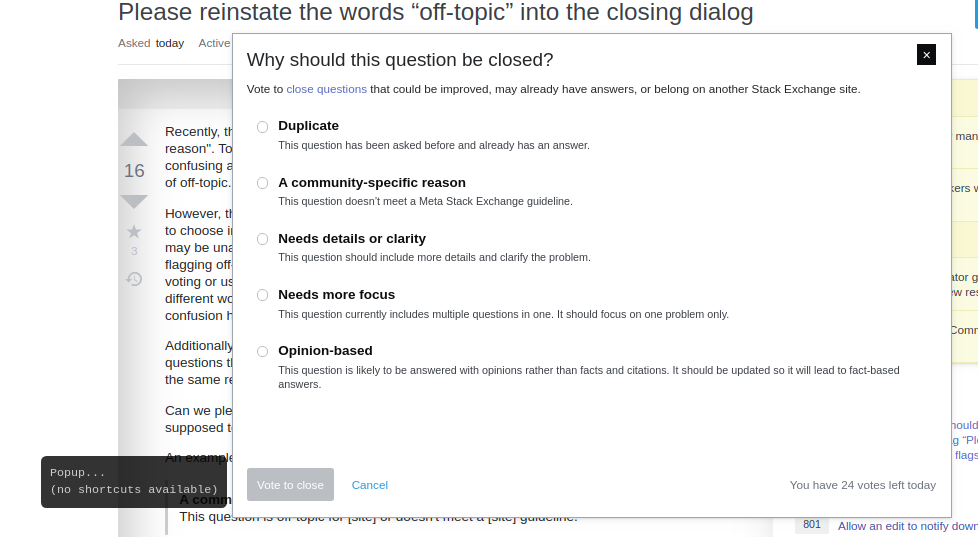When using the keyboard shortcuts previously, you could press m, for "moderation", and then c for "close", to open the close dialogue. This still works. However, after that, you can no longer press 1 or 3 or whatever to select a close reason; it just shows "no shortcuts available".
Can we please fix this so that keyboard shortcuts work again for this? I tend to use this a lot, personally, and keyboard shortcuts are a big part of accessibility (as I've gone on about here on Meta.SE previously).