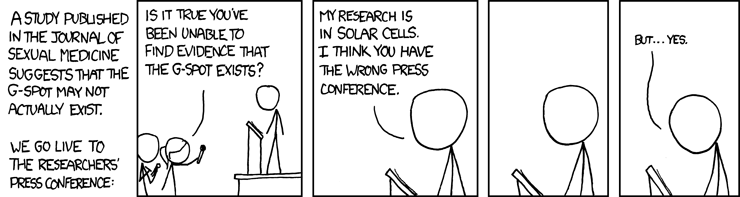When linking to an image using the Markdown Syntax
![alt text][1]
The alt text gets added as the "alt" attribute on the img tag, which is correct. It would be nice if it could also be added as the "title" tag, so that tooltips work.
Sadly I have no good usage example for it. I wish I could claim that some textmode browsers or browsers for people with disabilities don't support alt and use title instead to give this request some credibility, but I think ultimately I ask for XKCD-Fun.
But well, asking can't hurt :)