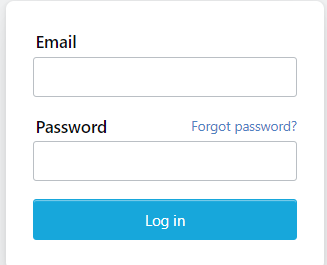I have my main account for this site that signs in with Google. However for work, I created a separate Google account for various purposes (working with a VDI, it's annoying having trivial things persist across sessions, but that's neither here nor there).
When signing in, I accidentally clicked too quick, and signed in with the 'work' email, beginning to create an account. I tried pressing cancel, but any time I go to sign in with Google, it forces me to finish creating an account. I tried deleting cookies and temp files on my end, but no dice. I figured it was server-side but I wanted to be thorough, anyway.
So I created the account, and promptly went to my settings to delete the account. Unfortunately, while that succeeded, trying to sign in with Google again causes me to get the same "You are about to create an account" with this email. I don't want that. I want my original account. How can I eliminate this incorrect email from Stack Exchange and go back to my normal account? I thought about merging accounts but I'd rather not play a waiting game.
EDIT: Now, if I log out, and click "Sign in with Google", it automatically logs me into this account. Grrr...
EDIT 2: So I just added a login using the work email, and DELETED the Google sign-in. And then when trying to sign in with Google.... It goes back to the "Confirm your new account" page for the work email. Yeah, this is annoying. Real annoying.