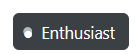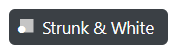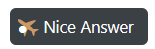When viewing a user profile on a mobile site, the badge icons are overlayed with a white circle. This seems to happen across sites and badge types. I observed this both on Chrome 95.0 and Firefox 94.0.
A few examples:
Looking at the page source, the difference between the desktop and mobile sites seems to be (for gold badges, in this example):
Desktop:
<span class="badge1"></span>
Mobile:
<span class="badge1">●</span>