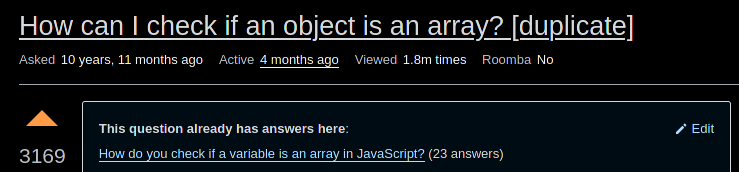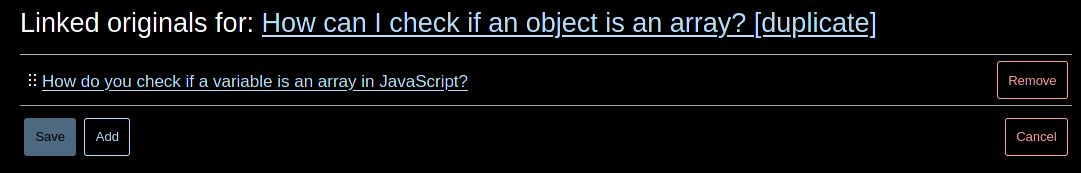Users with a gold badge in a tag are able to edit the list of duplicates for a question. There are no keyboard shortcuts defined for this. For example, a rather routine task is to close a question against multiple duplicates, yet the workflow can be cumbersome:
Go to the question and press M (moderate) -> C (close) -> search for the first duplicate -> Enter (close as duplicate).
Use the mouse to click "Add".
Search for a duplicate and add it.
Use the mouse to select "Save".
Steps 2. and 3. and 5. can be achieved much easier with keyboard shortcuts.
Only a few are needed:
- On a closed question
- Shortcut for editing the duplicate list. This could be under "moderate".
- On the page for the duplicate links
- Adding a duplicate.
- Saving the list.
- Selecting a duplicate. J and K are used to select next/previous post, so it could be consistent to keep those. But there can be other alternatives.
- Removing a selected duplicate.
- Moving a selected duplicate up or down. This is not essential but it is a functionality of the page. Not having it keyboard accessible is not much of a loss, though.