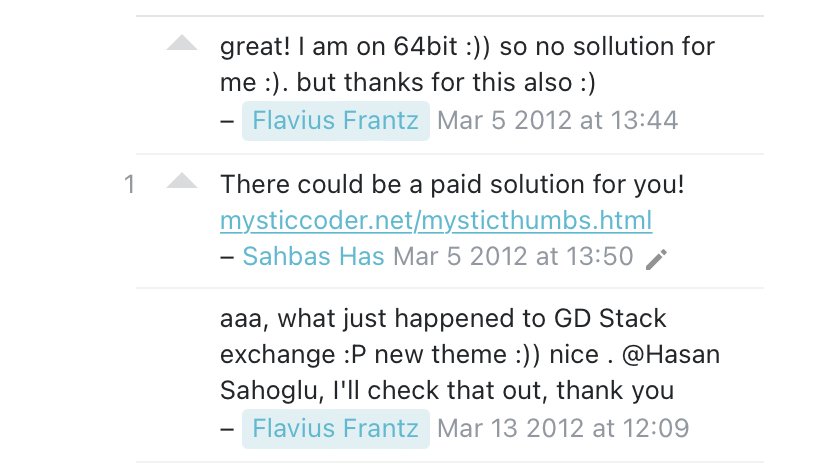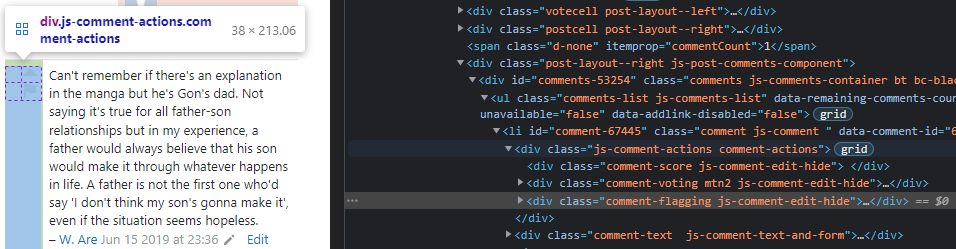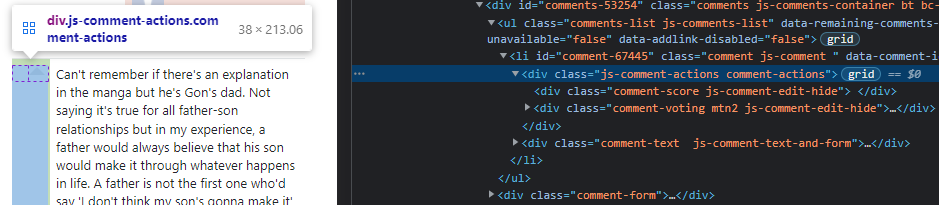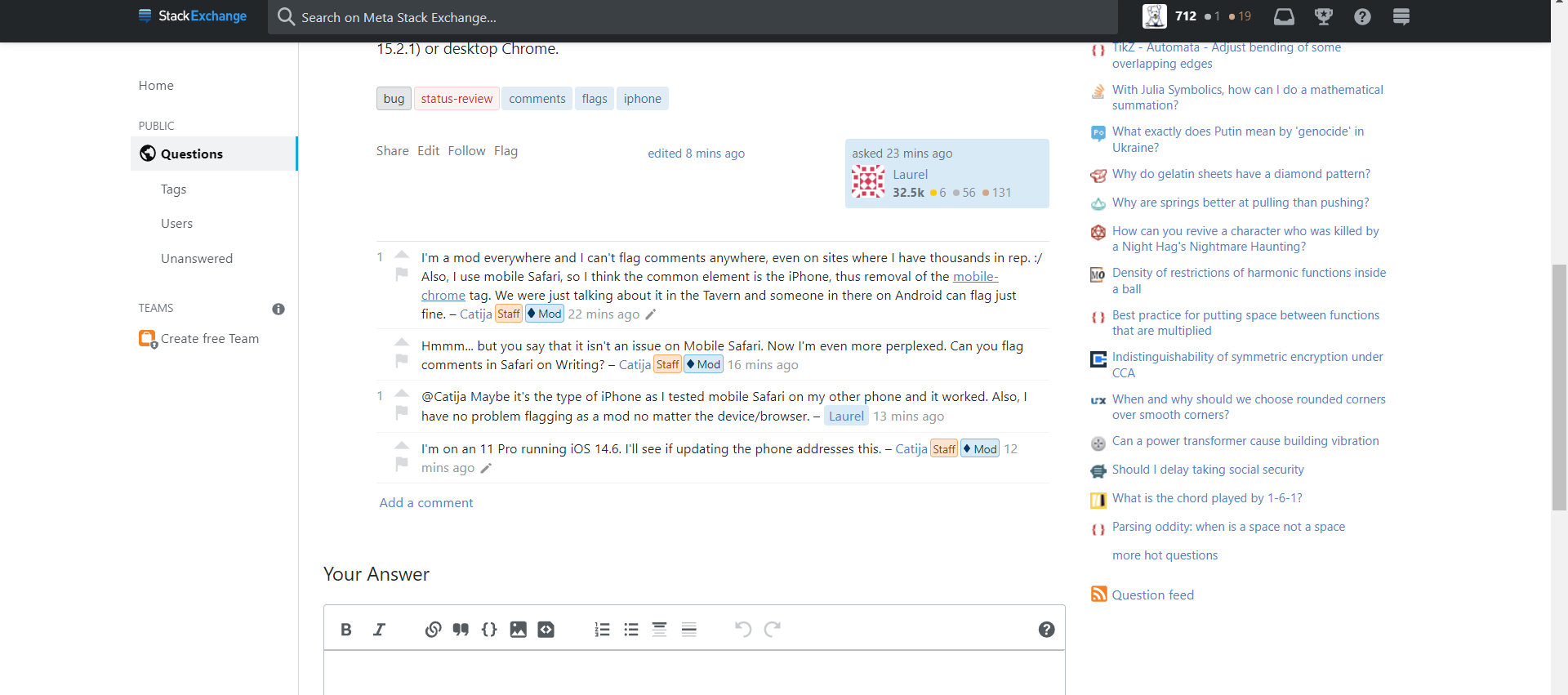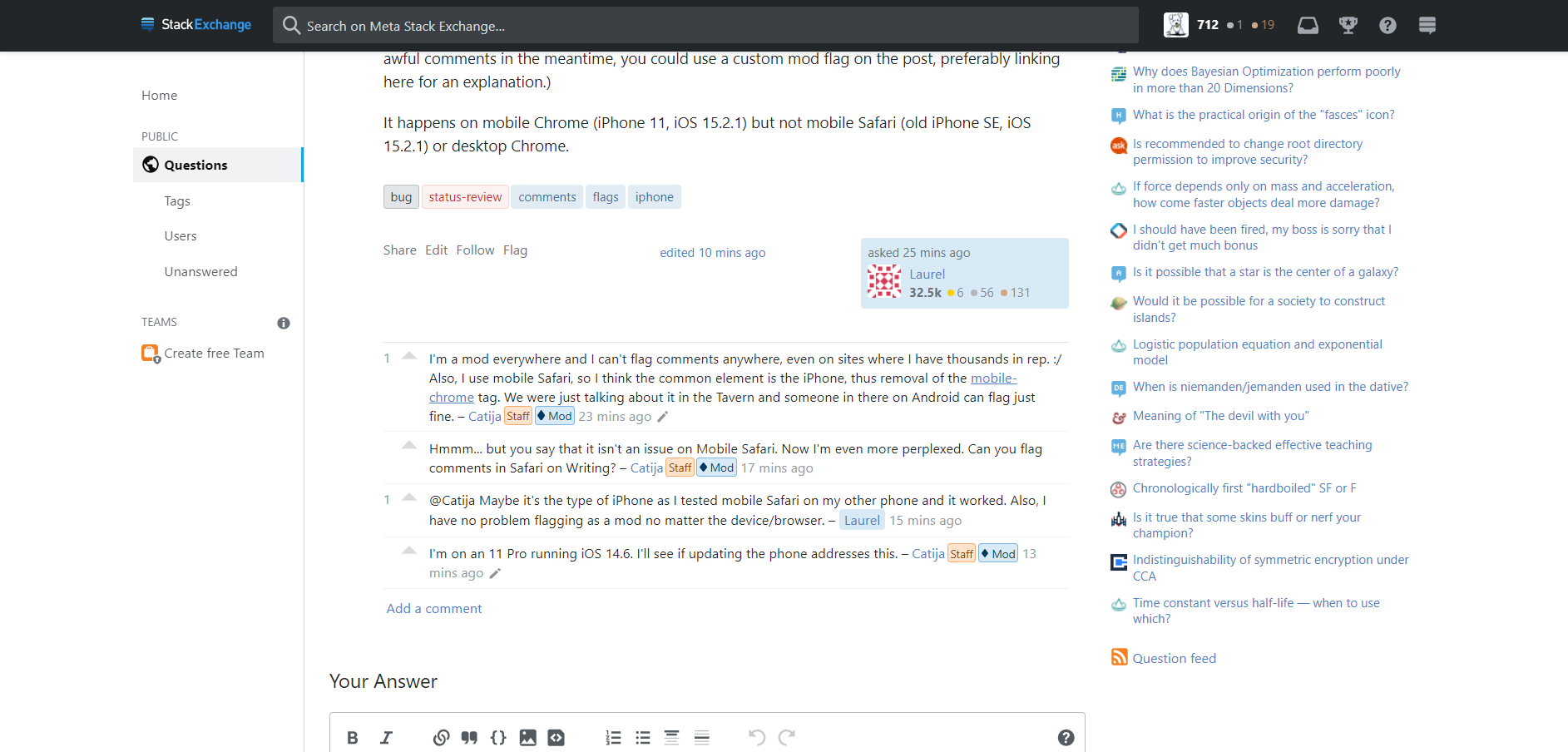Do not press "mobile" at the bottom of the page or otherwise try to reproduce this bug! While this flag bug was fixed, there are other subtle bugs with the same root cause. It's very hard to get back to a workable state!
On the sites where I do see a flag icon on comments, I can remove it by tapping "mobile" at the bottom of the page (even on desktop). On many more sites I never used the desktop view and so on my phone the option to flag is just not there at all. It really is gone as not even tapping in the blank space works.
Here is a demonstration (I flagged the last comment on desktop):
This is kind of an important bug, since I don't want to see people getting harassed.
Workarounds:
- Request desktop site via your browser. This works on mobile Safari and mobile Firefox, but not mobile Chrome.
- For mobile Chrome (also should work for other browsers), I added the bookmarklet
javascript:StackExchange.switchMobile("off");window.alert('fixed!');which works. It was convoluted to set up:- You can bookmark this page and then edit the bookmark URL to be the code. Visit the site that you're having problems on and it will alert you that it was fixed and reload the page.
- If your bookmarks are being synced with desktop Chrome, then you can create the bookmarklet there. You'll still have to run it on every site you have issues on.
- Delete cookies, but only if you're using desktop. (It will have the opposite effect on mobile!) You get the best results if you can delete only the "theme" cookie.
- If only editing cookies was possible on mobile....
- Otherwise, for those truly awful comments in the meantime, you could use a custom mod flag on the post, preferably linking here for an explanation.
This isn't the only bug caused by this; I'm now noticing this bug is caused by the same thing: After clicking the "edit tags" link, a pop-up appears: "An error occurred when fetching the tag editor"