I noticed (since last few hours) that whenever I get a notification now and when I click on the notification icon, the notification window opens as usual. But the unusual thing is that even when I click outside this notification window (as shown in the gif below), that notification reminder is still there:
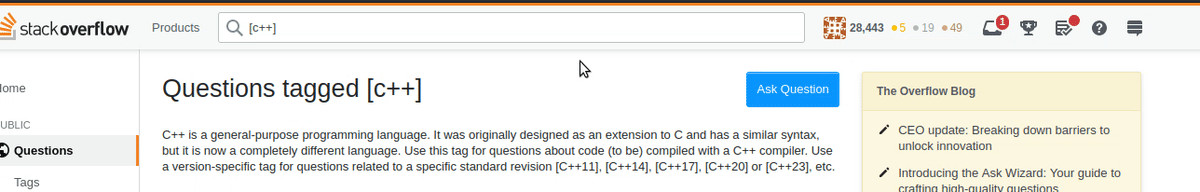
Before today, whenever I used to click outside that notification window, that reminder/counter used to go away but not anymore.
Is this a bug or an intentional change?

Cannot read properties of undefined (reading 'count').