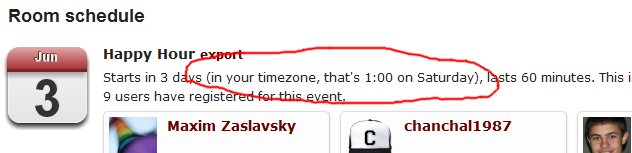The description of a scheduled chat event, on the room schedule page, displays the event UTC date and the amount of time left before the event starts in a “human-friendly” way. A mouse-over tip shows the precise time in UTC.
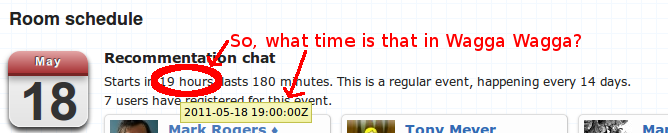
On the event listing page, there's the approximate amount of time before the event, and that's it.
But if I'm planning to attend an event, knowing that it's “Wednesday at 9pm” is a lot more helpful than “in 19 hours”.
Please display a more helpful time. I suggest:
- “on <date> at <time>” if the event is not on the same calendar day in local time.
- at <time> if the event is today (local time).
- in N minutes if the event is in less than an hour.
(Keep the UTC date as the mouse-over text.)