Possible Duplicate:
Formatting Keyboard Shortcuts for Comments
Allowing Ctrl+k in comments has been ignored for a while, but I wanted to extend the feature request.
That question and its answers asks for the keyboard shortcuts for supported formatting, which include:
- CTRL-B - Bold
- CTRL-I - Italic
- CTRL-L - Link
- CRTL-K - Code Block
I propose that we add the following features:
- CTRL-G - Graphic
- Opens the image uploader, allowing imgur links to be inserted without resorting to editing the post to get the WMD uploader. Rather than inserting the
![...][1]markdown, though, it would surround[selected text](https://i.sstatic.net/image.png)with the markdown for a titled link insert the bare link to the image.
- Opens the image uploader, allowing imgur links to be inserted without resorting to editing the post to get the WMD uploader. Rather than inserting the
- CTRL-Z - Undo
- Should be obvious....
- CTRL-Shift-Z - Redo
- Should also be obvious....
And also that we add the following standardized formatting and associated shortcuts:
- CTRL-Q - Block Quote
- Inserts
*""*, or surrounds*"selected text"*with this standard quote formatting.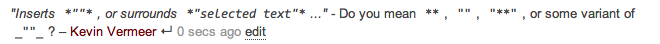
- Inserts
- CTRL-O - Ordered (numbered) List
- Inserts (1) the next number enclosed in parentheses (2) every time (3) the shortcut is used. Should automatically correct numbering problems.
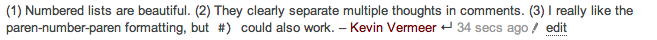
- Inserts (1) the next number enclosed in parentheses (2) every time (3) the shortcut is used. Should automatically correct numbering problems.
- CTRL-U - Unordered (bullet) List
- Unordered lists don't work very well in comments, but you could use () bare parentheses, • a bullet character, or ☃ some other character or character sequence to indicate a list.
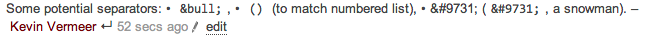
- Unordered lists don't work very well in comments, but you could use () bare parentheses, • a bullet character, or ☃ some other character or character sequence to indicate a list.
- CTRL-H - Heading
- Surround
***Selected Text:***in bold italic formatting or add the sequence***:***if no text is selected.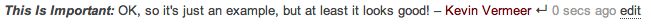
- Surround
These standardized formattings would improve consistency, save time, ease readability (if used appropriately), and make the site look better.
This leaves only CTRL-R (Horizontal Line), which really doesn't make sense in a field that doesn't allow line breaks.
