I've seen several of these, the last few days:
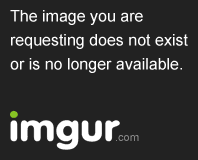
"The image you are requesting does not exist or is no longer available."
For example, see this post.
So, searching, I found this answer to "My Stack Overflow imgur images are disappearing".
There the solution is to replace i.imgur.com with i.stack.imgur.com in the image URL.
But, for this question, the solution was the opposite, to replace i.stack.imgur.com with i.imgur.com.
Was some sweep done through the DB, replacing all i.imgur.com with i.stack.imgur.com?
EDIT: Apparently there is an ¿ongoing? sweep?
If so, maybe it busted some images? (I recall seeing 3 or 4, in the last 2 days. Alas, I only captured details for the last one.)
Feature/Support request:
How hard would it be for a job to:
Loop through all
i.stack.imgur.comimages (or at least the ones that were auto replaced fromi.imgur.com, if possible).If a request for the image returns
404, try fetching with ani.imgur.comURL.If the image is at
i.imgur.com, restore the URL in the DB or transfer the image to thei.stack.imgur.comdomain on the Imgur server?
