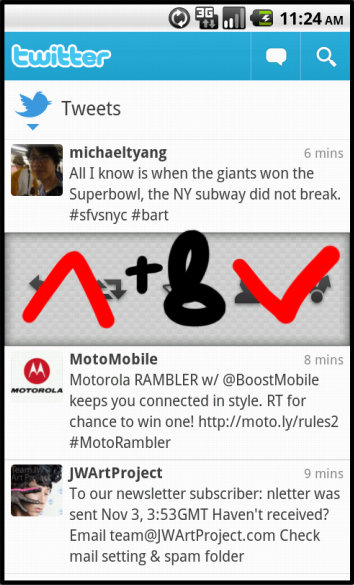It seems we can't view the number of up-votes and down-votes a question has from the mobile site. Can this be added or is there a reason it isn't available?
-
1Upon attempting to tap the number, to see votes, its INCREDIBLY difficult to position your finger on the exact spot... I kept hitting down and up vote.– Simon SheehanCommented Nov 4, 2011 at 20:46
-
For the record, an obvious but somewhat cumbersome workaround is to pick "full site" from the link farm in the page footer, and view the page in the desktop rendering. You get back to mobile by picking the "mobile" link in the footer.– tripleeeCommented Nov 23, 2015 at 7:01
-
@KevinMontrose this should have a [status-completed] now :)– StijnCommented Jun 24, 2018 at 21:07
2 Answers
This actually was available very early in the mobile theme's development (I forget if it made it to the first public release or not).
The gotcha is that a lot of android phones really don't have the click accuracy you need to distinguish between up vote, down vote, and show vote split clicks. It's really quite frustrating trying to vote and accidentally displaying votes or vice versus.
Since it's such low priority information, I pulled it. We might revisit this when the balance of android browsers shifts, I hear through the grape vine it's gotten a lot better in the latest and greatest versions. Still too many old ones out there right now though.
-
2I notice the same lack of accuracy on iPhone. Consider adding more vertcal space between the arrows and the vote count. That might solve the problem.– MosheCommented Nov 7, 2011 at 13:32
-
Hello Kevin. I see this answer is 4 years old. I wanted to ask this question and the "related questions" list redirected me here. Please consider implementing the feature. I simply have to zoom in the area where number of votes is displayed to achieve a 100% tap accuracy. By zooming in, I'd avoid accidentally clicking on upvote/downvote buttons instead. Thanks Commented Jan 25, 2016 at 15:55
Why don't you use the same interface the twitter app has for faving tweets?
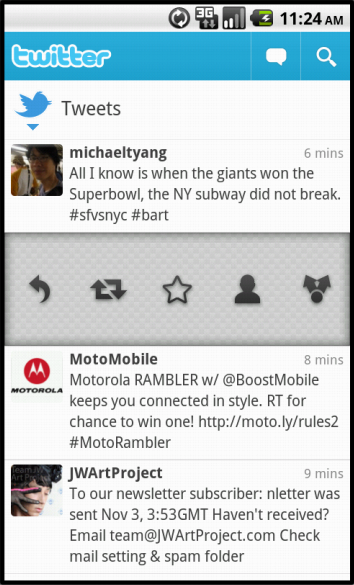
The way this works is you "press 'n hold" the tweet, and then this menu appears in the place of the tweet and you can reply/fav/retweet the tweet.
So it'd look like this