How can I find the top users for a specific tag? For example, Java on Stack Overflow. I want to filter the "Users" tab by Java the tag.
4 Answers
Check this (when hovering with the mouse over a tag)
The last line of the popup shows the link
Or you can enter this url https://stackoverflow.com/tags/<tag_name>/topusers
For example: https://stackoverflow.com/tags/java/topusers
-
3There is no longer a "Top Users" link displayed when hovering over a tag. I'm not sure when it was changed. The link still works. Currently, 1/31/19, you need to first click on the tag, and then look for a "Top Users" link. Commented Feb 1, 2019 at 1:25
-
2@AlanWells it was changed when they changed the design of the popup to something more "solid", so they also removed some useful links and features, because, well, why not. Which is super annoying. (The "subscribe" was super useful.) Commented Aug 26, 2022 at 9:57
You can hover over the tag, which opens the mouseover thingy. Bottom Right Option is Top Users.
Alternately, in the queue for questions (example) you have a link called Top Users - nestled between Improve Tag Wiki and Synonyms.
-
There is no longer a "Top Users" link displayed when hovering over a tag. I'm not sure when it was changed. You can still first navigate to the category tag, and then look for a "Top Users" link. Commented Feb 1, 2019 at 1:26
Both the other answers mention hovering over a tag to get a link to the top users of that tag. Those links were visible in the old UI, but are no longer there.
To get to the top user ranking for a tag:
Visit the page of the tag in question, either by clicking on it or navigating to /questions/tagged/example
Click the top users link, found above the list of questions:
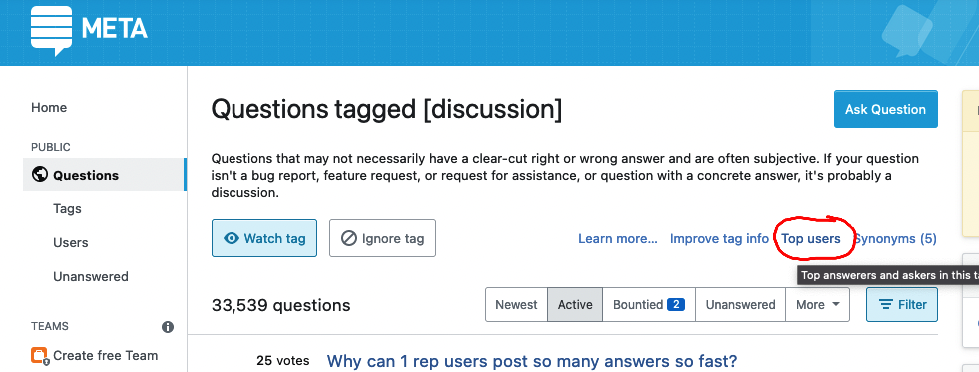
Alternatively you can navigate directly to /tags/example/topusers
It looks like this has changed
- click the tag
- click the button "Go to Wiki"
- find the "Top Answerers" section in the right sidebar
- at the bottom of the section click
>> more
or use the link https://stackoverflow.com/tags/<tagname>/topusers
-
2This is true only for Stack Overflow at the moment. On other sites, you still have the old UI– VLAZCommented Oct 30 at 13:23
-
1@VLAZ only the second step (Go to Wiki) is different on SO, all the rest are the same. Commented Oct 30 at 14:02
-
2@ShadowWizard On other sites you can click "Learn more..." instead of "Go to Wiki" and find the top answerers in the right sidebar, but you don't have to. Two links to the right of "Learn more..." there is a direct link to "Top users". Commented Oct 30 at 14:26


