I want to add a link to my Stack Overflow account on LinkedIn. How can I get this direct link? I checked my profile, but there is nothing like a link.
-
stackoverflow.com/users/1577396/venkateshwar– juergen dCommented Sep 21, 2012 at 16:50
-
shoooooooooooooooot first step is wrong. :) thanks btw– Mr_GreenCommented Sep 21, 2012 at 16:51
-
I realised this after posting here. From next time I will think thrice before posting.– Mr_GreenCommented Sep 21, 2012 at 16:55
-
1@venkateshwar Don't tell them you made this post ;)– boboboboCommented Sep 22, 2012 at 0:32
Add a comment
|
2 Answers
Go to your account. At the bottom you will see all your Accounts. Just copy the link of the desired account.
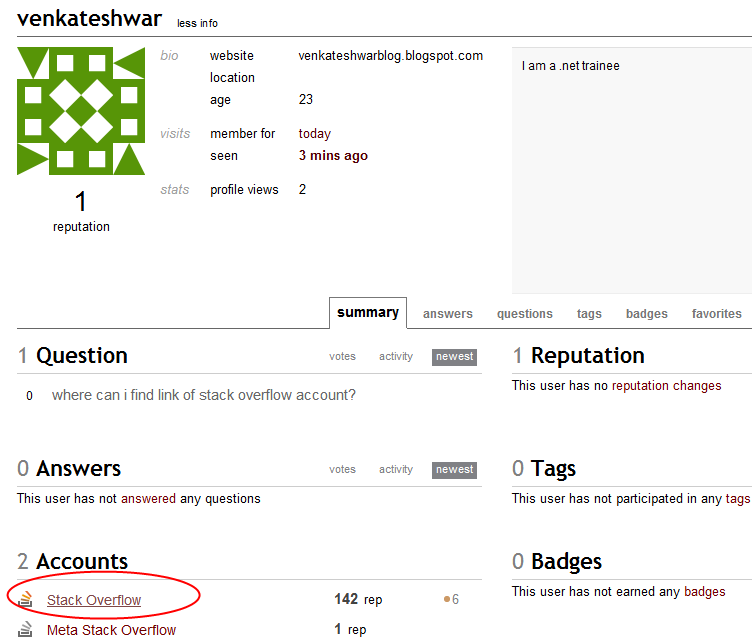
Or visit your Stackoverflow account and copy the URL from your browser.
-
You can also just copy the link from the address bar when you're viewing your profile on whatever site you want to link to. Commented Sep 22, 2012 at 0:36
Access your profile in the site you want to link to, then copy the current URL.
In case you want more than just a link, create a cool banner by going to .../<yourProfile>/flair:
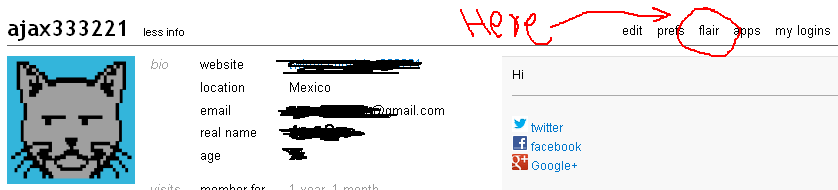
And it looks like this:
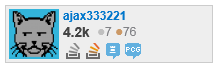
-
It's very useful for me. But unfortunately I cant even upvote it :) may be later.– Mr_GreenCommented Sep 21, 2012 at 17:25
-
