Steps to reproduce are simple:
- Click the Stack Exchange™ MultiCollider SuperDropdown™.
- Click "edit" besides "Your Communities" section.
- Remove all communities:
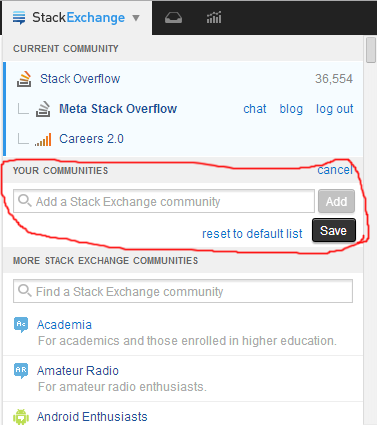
- Click "Save".
Expected behavior: list is empty and stays empty.
What really happens: list is reset back to top 5 sites, as if I clicked "reset to default list".
