Taken from this answer, I get following completely filled and unscrollable horizontal scrollbar:
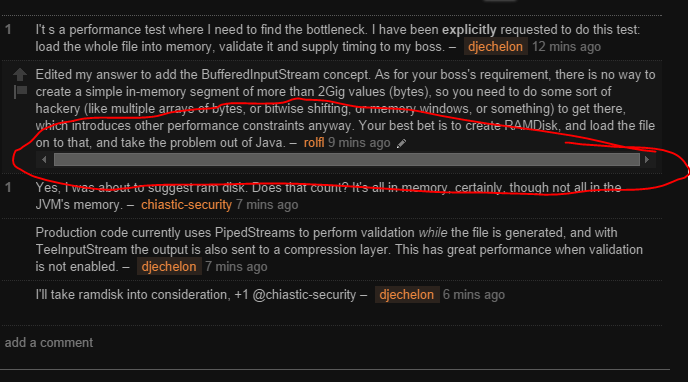
I guess it might be due to following css-rule:
.comment-body { max-width: 630px; overflow: auto; overflow-y: hidden; }
Because when I manually add overflow-x: hidden; with the chrome dev-console, the scrollbar vanishes.
Additionally when I actually scroll the scrollbar the following happens (color inversion extension disabled):
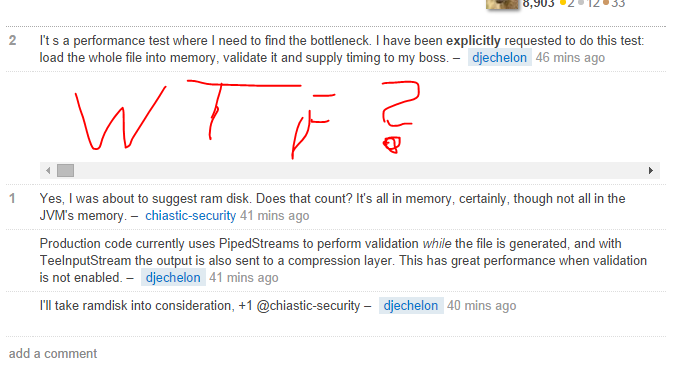
For reference, I am using Chrome Version 37.0.2062.124 m on Windows 7 with a monitor res of 1680x1050
