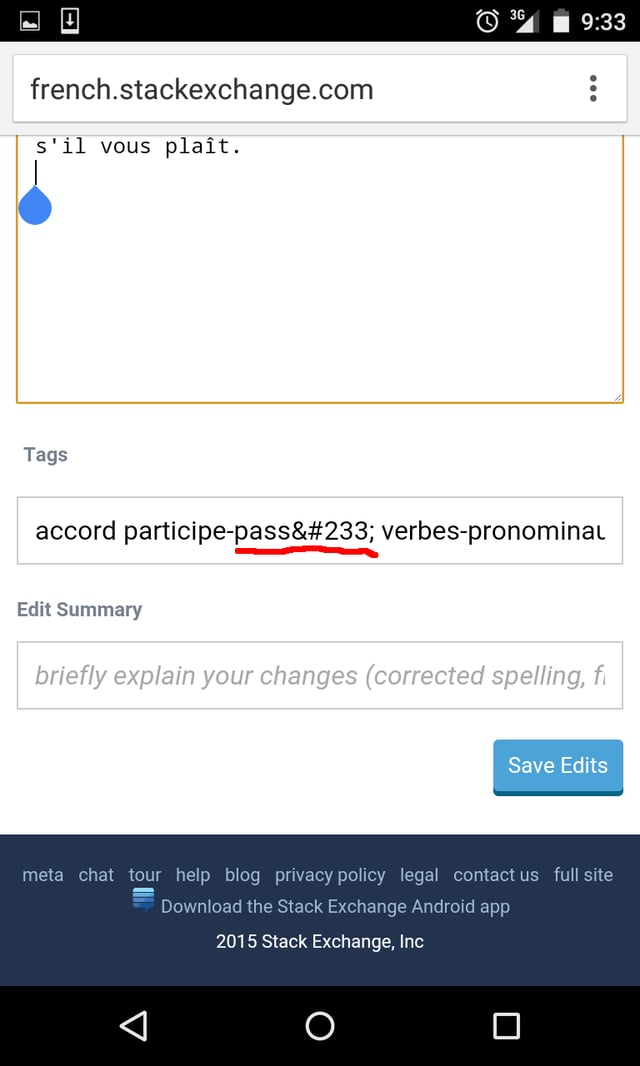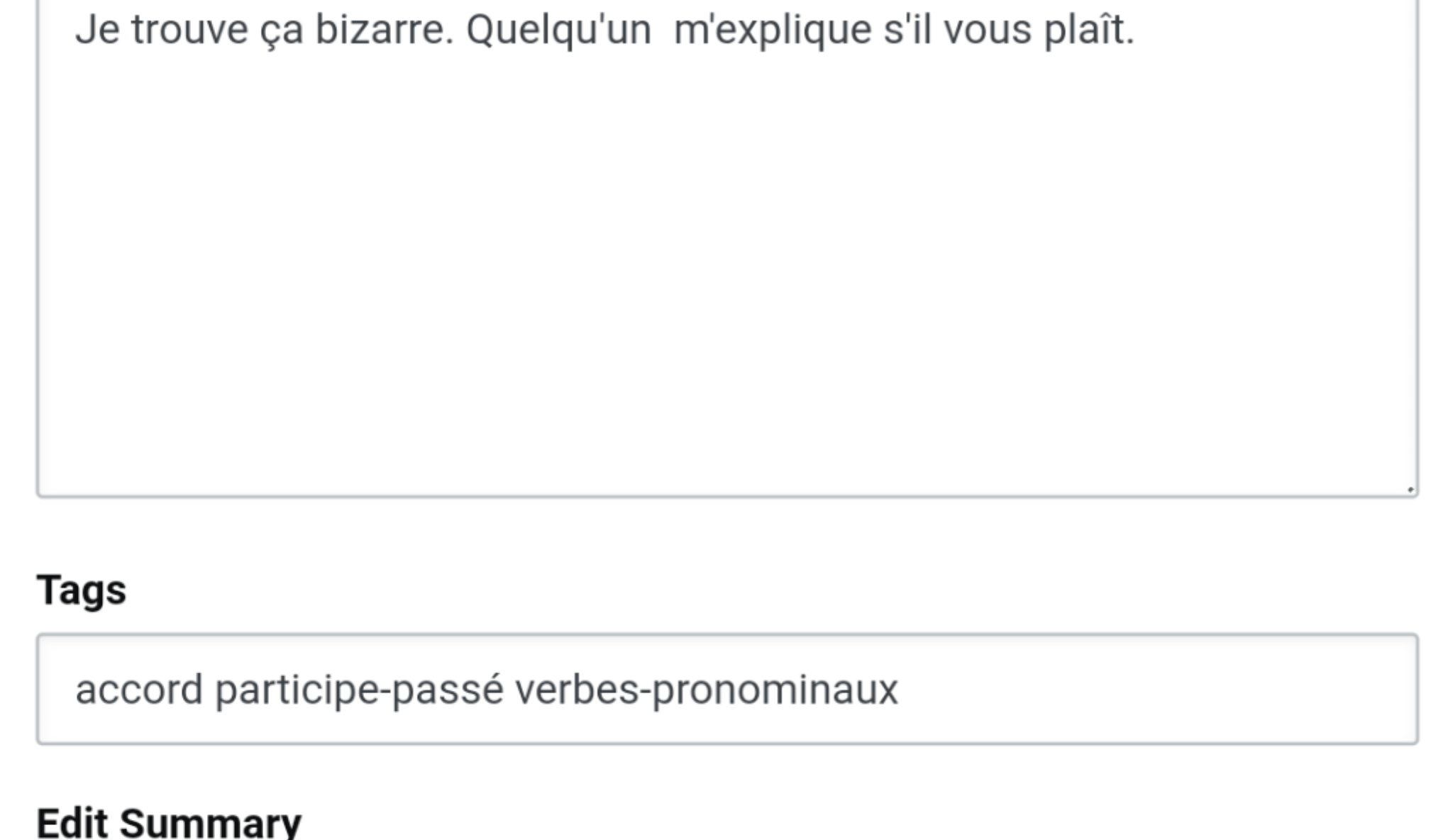When editing a question with tags which contain accent marks (and likely other non-ASCII characters), the display is garbled, showing HTML escape sequences to the user:
The above screen shot is taken while editing this question on my Nexus 4 with Android 5.1.1 viewing the mobile web site (not the Android app). Although I initially discovered the issue trying to edit this question on the pre-private-beta ES.SO (so likely not yet visible to many people).