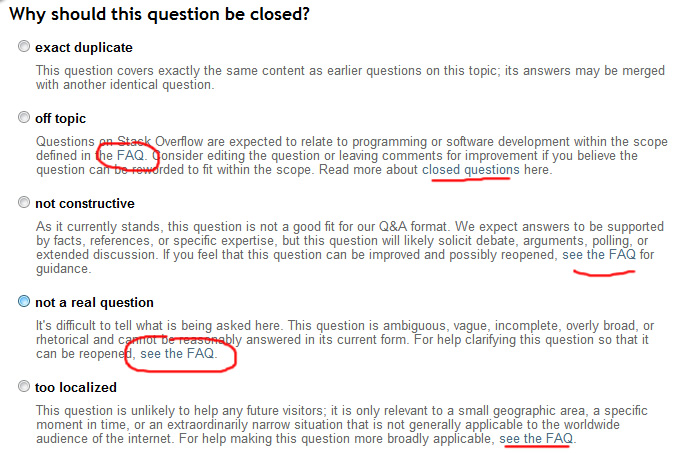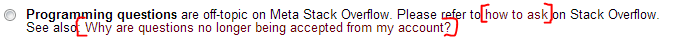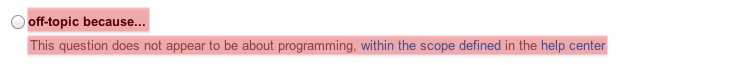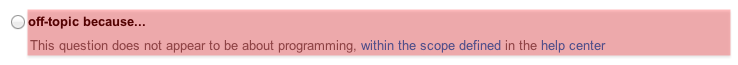Over the time I've been able to vote for closure on SO, I've gotten into the habit of clicking on the reason itself in order to select the radio button corresponding to it. Since the reasons have changed, there are also now links in the middle of the text, which I also happen to accidentally keep clicking on. More annoyingly, these links don't open in a new tab so I have to click back and redo it. This happens most often with the "FAQ" link in the off-topic dialog, which is right there in the top left corner where I normally click.
Basically, those pieces of text now have two functions. One function of it is selecting the corresponding radio button and the other function is loading a new page. Obviously loading the new page trumps simple selection.
This has become even more painful now with the new off-topic messages, where a large portion of the message is a link:
A simple feature request: can the vote-to-close dialog itself not render the links?