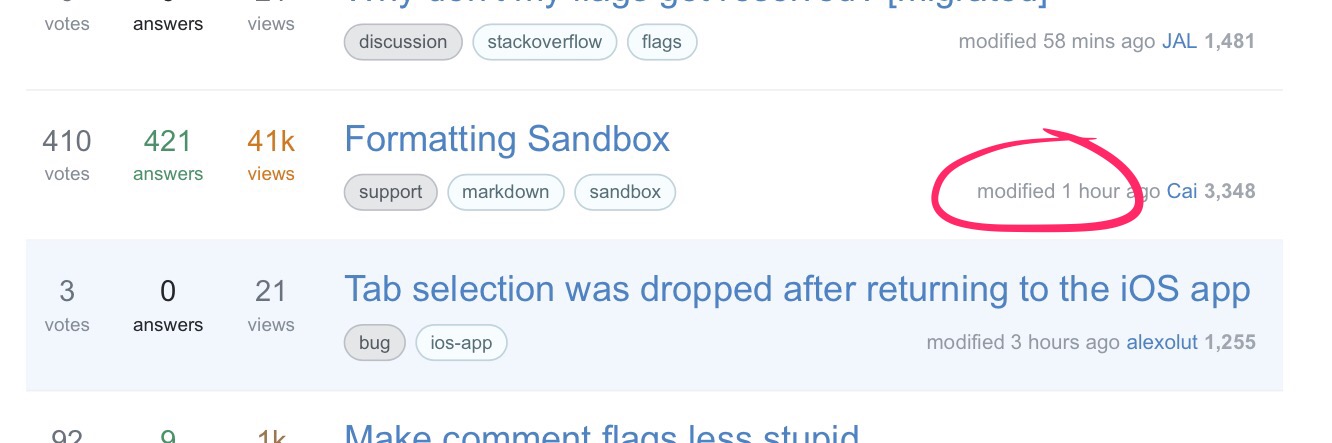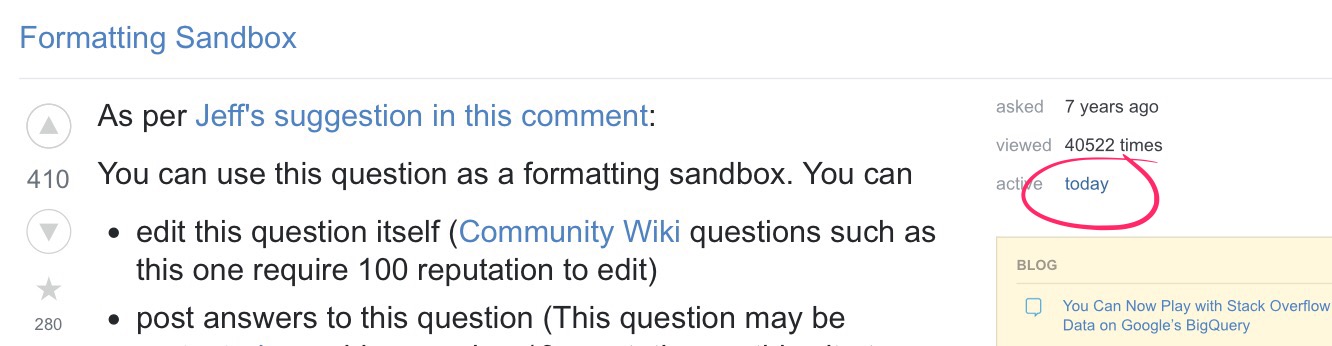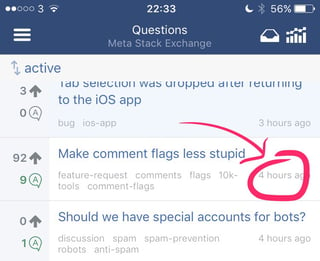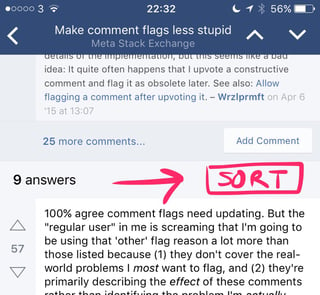On the website (including the mobile site) there are a few options to navigate to the last activity on a question.
The "modified..." text in question lists:
The "active" link at the top of the sidebar on the question page itself:
You can even append ?lastactivity to your question URL, which is what the other links do (depending on the type of activity I believe).
Even without the direct links you can sort answers by activity and the last active post is guaranteed to be one of the top three (question itself, accepted answer or next most recently modified answer).
As far as I'm aware there is no such direct link in the iOS app, or the ability to sort answers by activity. Most of the time it's not an issue, but with longer questions (there are a lot here on MSE, for example) it's not feasible to scroll through a ton of posts trying to figure out what happened; In which case I either give up completely or open in Chrome and hit the "active" link.
Either (or both) options in the app would be incredibly handy. How I do it isn't important to me but an easy way to access the last activity is.
Link the timestamp to the last activity:
A sort option for answers:
Or a link to the last activity somewhere on the question itself (I've drawn on enough screenshots by now, use your imagination).