TL;DR:
Today we launched a new Email Settings feature that lets you select the types of email messages you do and do not want to receive from us.
We made it easier to turn particular types of email on and off
In our prior user interface, the email-category descriptions were confusing and sometimes redundant. In addition, opt-in and opt-out functionality was scattered across different Stack Exchange communities, with different ways to set preferences on different parts of our sites.
The new Email Settings feature is your one-stop gateway for managing all of your subscriptions across all of your Stack Exchange communities. Now you can tell us in one place what you do and do not want to receive. In addition, if we send you email, you can use our one-click unsubscribe link to automatically leave the list in question. Our new Email Settings is mobile friendly, letting you manage your email preferences on the go.
We apologize if you recently received email you didn't want
We have been working behind-the-scenes to launch these new Email Settings for a few months. While all of the planning was going on behind the scenes, we sent a handful of email-marketing campaigns.
Our approach was to categorize the campaign in question as being part of the new email list it would belong to if Email Settings were already live:
If you were already opted in to an existing email list that was being renamed or merged with another list, we transferred your existing opt-in to the new list. We also had a bit of internal debate about which types of emails should go out from different lists. We sent a few emails from the former "Tips & Recommendations" list that have since been reclassified as belonging to the "Recommended Jobs" list. We realize this isn't an ideal user experience, and a few of you raised issues like this here on Meta.
If you recently received an email campaign and unsubscribed from a particular email list, we honored your opt-out. You were NOT added back to the list when we renamed or merged it. For example, if you opted out of the "Tips & Recommendations" list after receiving a Jobs email, you are also opted out of the "Recommended Jobs" list.
If you previously unsubscribed from all lists, we did NOT add you to any new lists. You are still unsubscribed from all marketing lists. The only email you may still be receiving are messages you explicitly signed up for, such as newsletters, question subscriptions or job alerts. And, of course, we may still occasionally send you transactional emails and legal notices related to your account.
Please sign up for our new Research email list
As part of our Email Settings launch, we created a new list that didn't exist in our old interface: Research.
If you want to speak your mind in our annual Developer Survey, participate in usability tests for Stack Overflow or take surveys about third-party technologies, please subscribe to the Research list.
You have NOT been automatically opted in to this list.
In the next Email Settings release, a small number of users who explicitly opted in to receive research solicitations will be added to the Research list. They are users who expressed interest via the 2017 Developer Survey, responded to relevant Stack Overflow ads or participated in past research projects.
Going forward, newly registered Stack Overflow users will be opted in to this list only if they indicate that they want to receive promotional emails from us.
More details about each email type
In our new interface, we've tried to be clear and concise about each type of email, but here's a little more color commentary about each one.
Features & Announcements: Sign up for this if you want to be one of the first to get the scoop on a new product or feature, see the results of our annual developer survey or learn what's happening at Stack Overflow.
Tips & Reminders: emails that are triggered by your on-site activity. For example, new users receive a welcome email series when they create a Stack Overflow account, and existing users receive occasional reminders if they need to take action. Because these emails are transactional in nature, all users are automatically opted in to them — but if you don't want them, you can easily opt out.
Inbox: a weekly, daily or every-3-hours digest of the notifications that appear for you on Stack Overflow and other Stack Exchange sites. They are mostly related to your questions, comments and answers.
Community Milestones: emails related to your bounties, reputation milestones and top new users. Because these emails are transactional in nature, all users are automatically opted in to them — but if you don't want them, you can easily opt out. If you qualify for swag, this is how we notify you — so you might want to keep this one turned on.
Research: as described above, a new bucket specifically for soliciting survey, usability testing and other study participation.
Newsletters: weekly digests of top questions from Stack Overflow and other Stack Exchange communities. You are opted in only if you explicitly signed up for a particular community's weekly newsletter.
Question Subscriptions: email alerts when new questions arrive based on tech tags or other criteria you set. You will receive these only if you specifically set up one or more filter subscriptions on Stack Overflow or other Stack Exchange sites.
Recommended Jobs: emails that highlight open positions and companies that are hiring on stackoverflow.com/jobs. Invaluable if you are actively looking for a new job, and an easy way to occasionally see what's out there if you are open to new opportunities. We try to send you only the most relevant recommendations based on your job preferences, location, tech tags and other factors. If you take actions that indicate you are currently on a job hunt, you will receive these emails more often than users who don't.
Job Alerts: daily or weekly summaries of new jobs that match your search criteria. You will receive these only if you explicitly signed up for job-search alerts.
Looks great! Now what?
The new Email Settings feature is live today for all users. The goal here is to make the types of emails we send easier to understand and to give users full control, so you can be sure you’re only getting emails you actually want to read.
We think this new version is much more intuitive to use, but if something’s still confusing or not working right, please let us know.
Share general feedback in the answers here.
To report a bug, please post a separate question using the tags bug and email.
To request a new feature, please post a separate question using the tags feature-request and email.

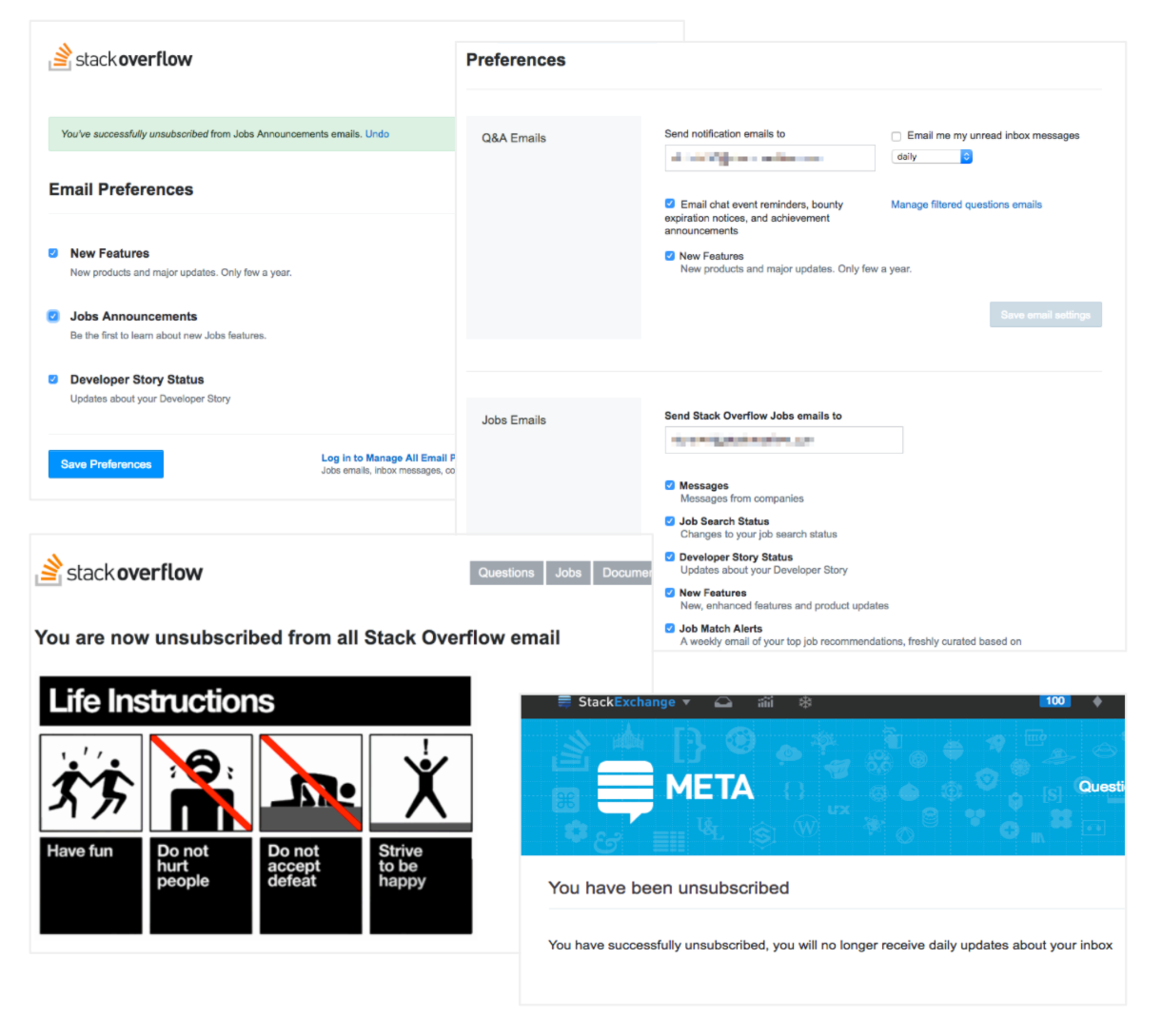
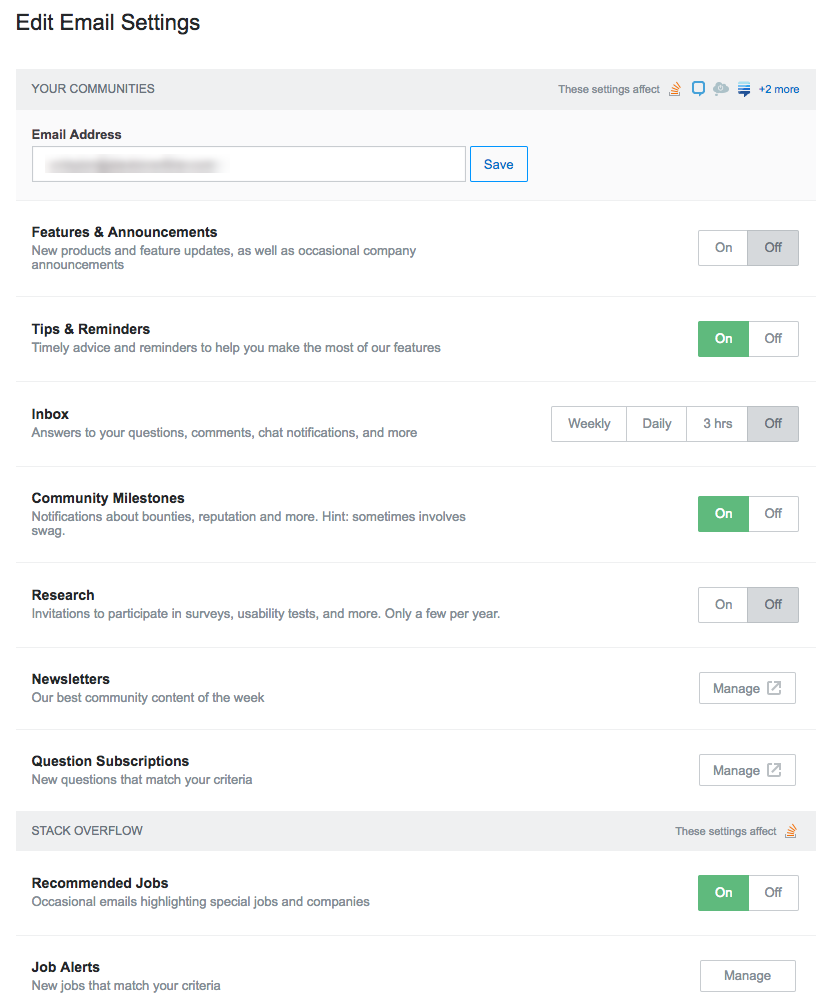
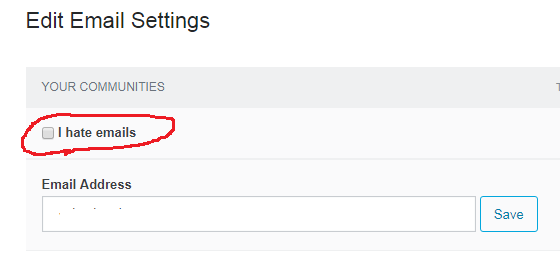
strive to be happyguy seem to be hanging himself?