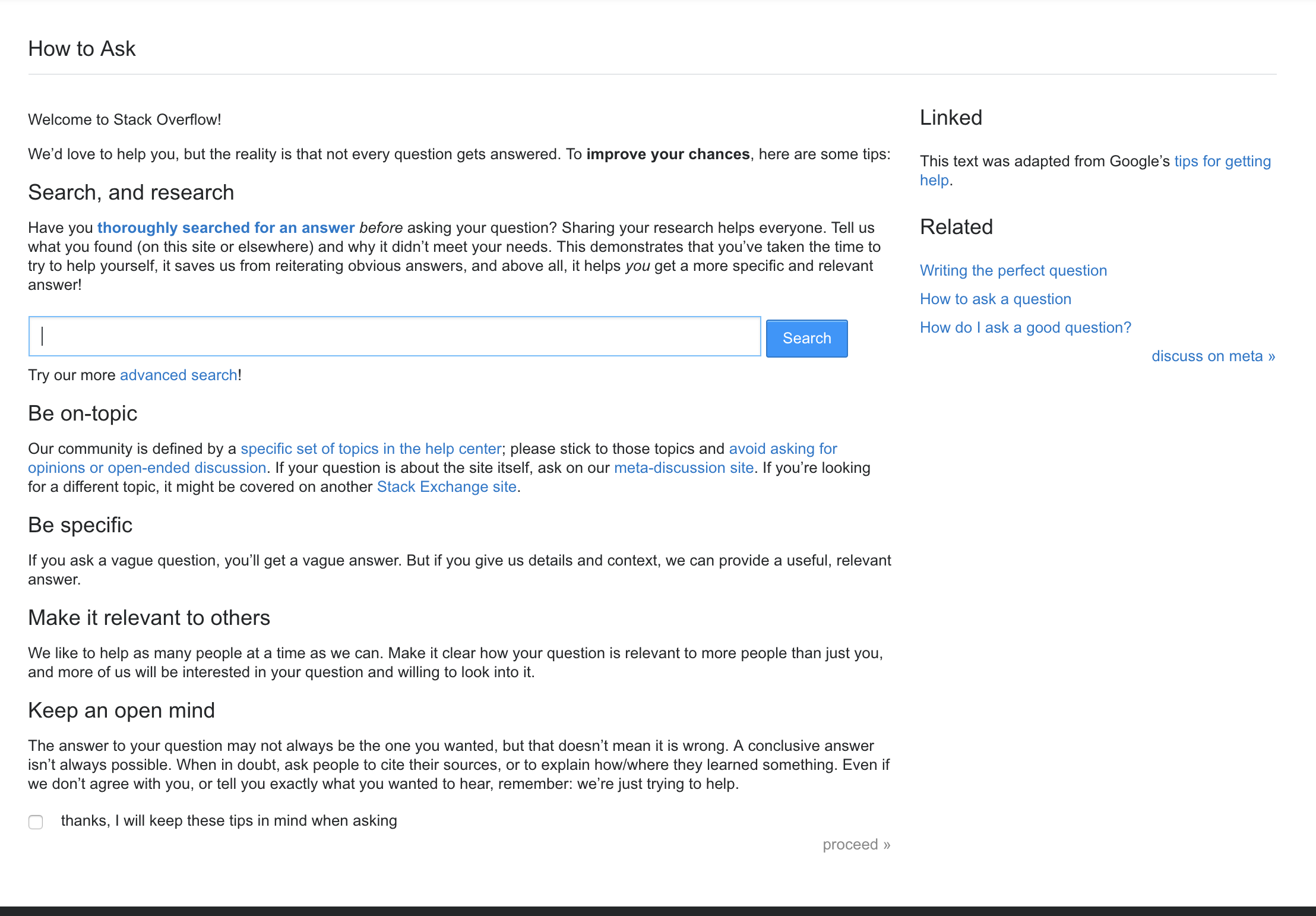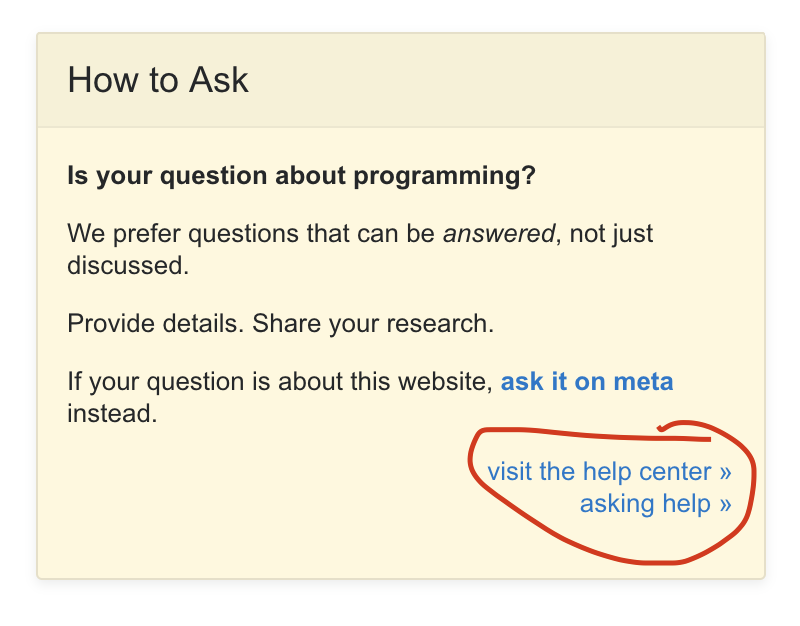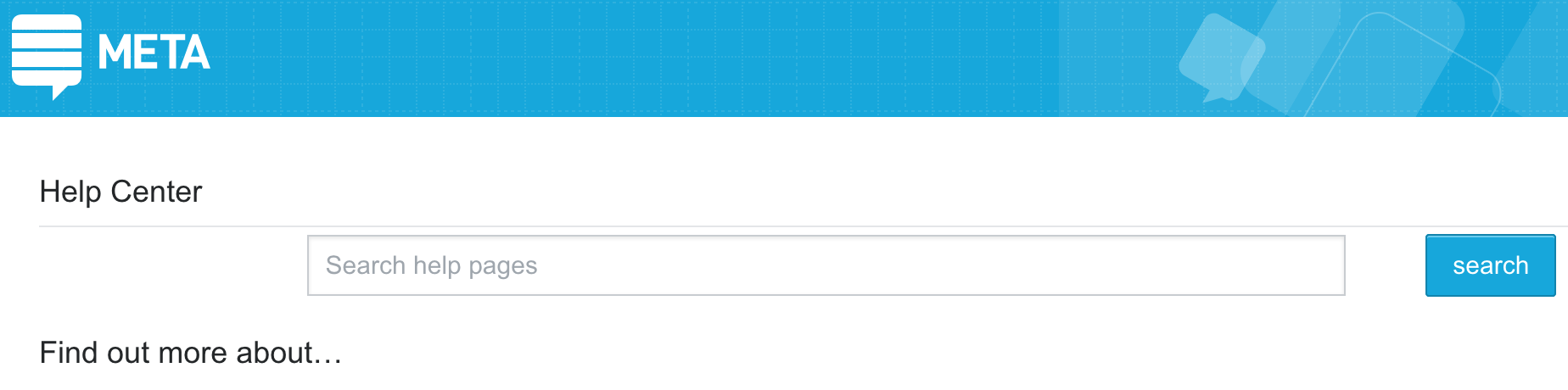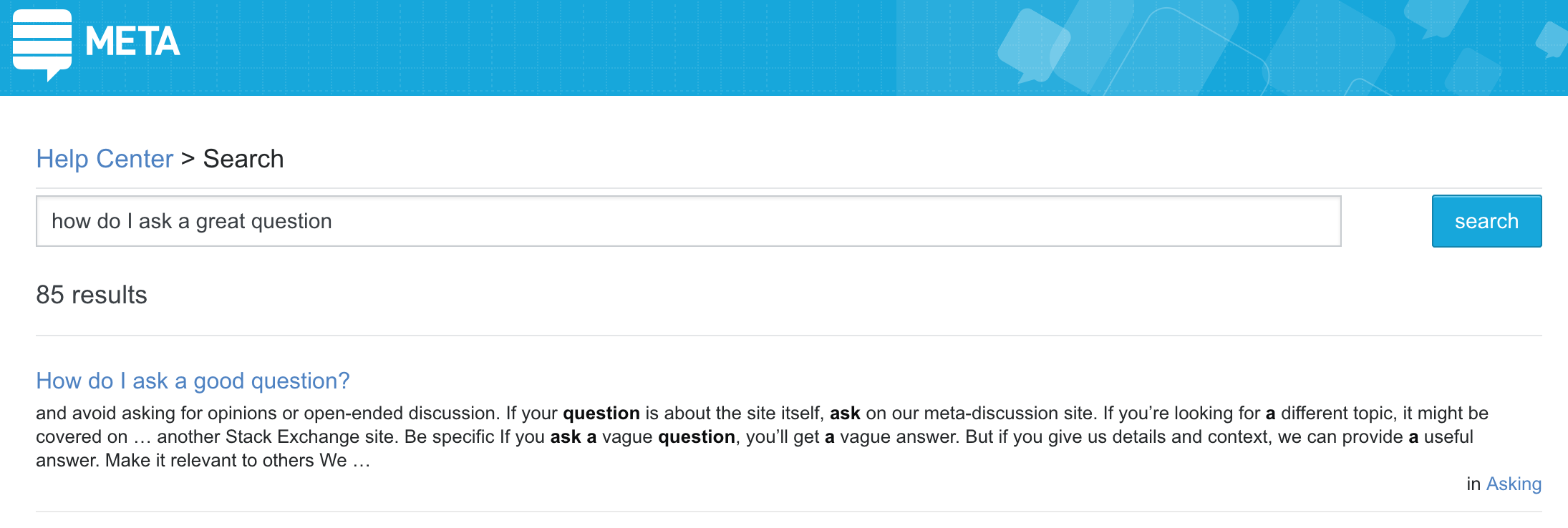We're currently working on improving our question asking guidance for users, particularly new users, so we're open to recommendations for improvement.
Our Search bar on our main sites doesn't search help topics, it only searches the Q&A content of the main site. You have to get to the help pages first to find help with how to use the site. As you say, the question mark icon in the top bar can be difficult to find if you're not sure what you're looking for.
For brand new users, when they visit the Ask a Question page, they're redirected to an interstitial that gives them some quick asking help with some links to other information on the site and how to ask.
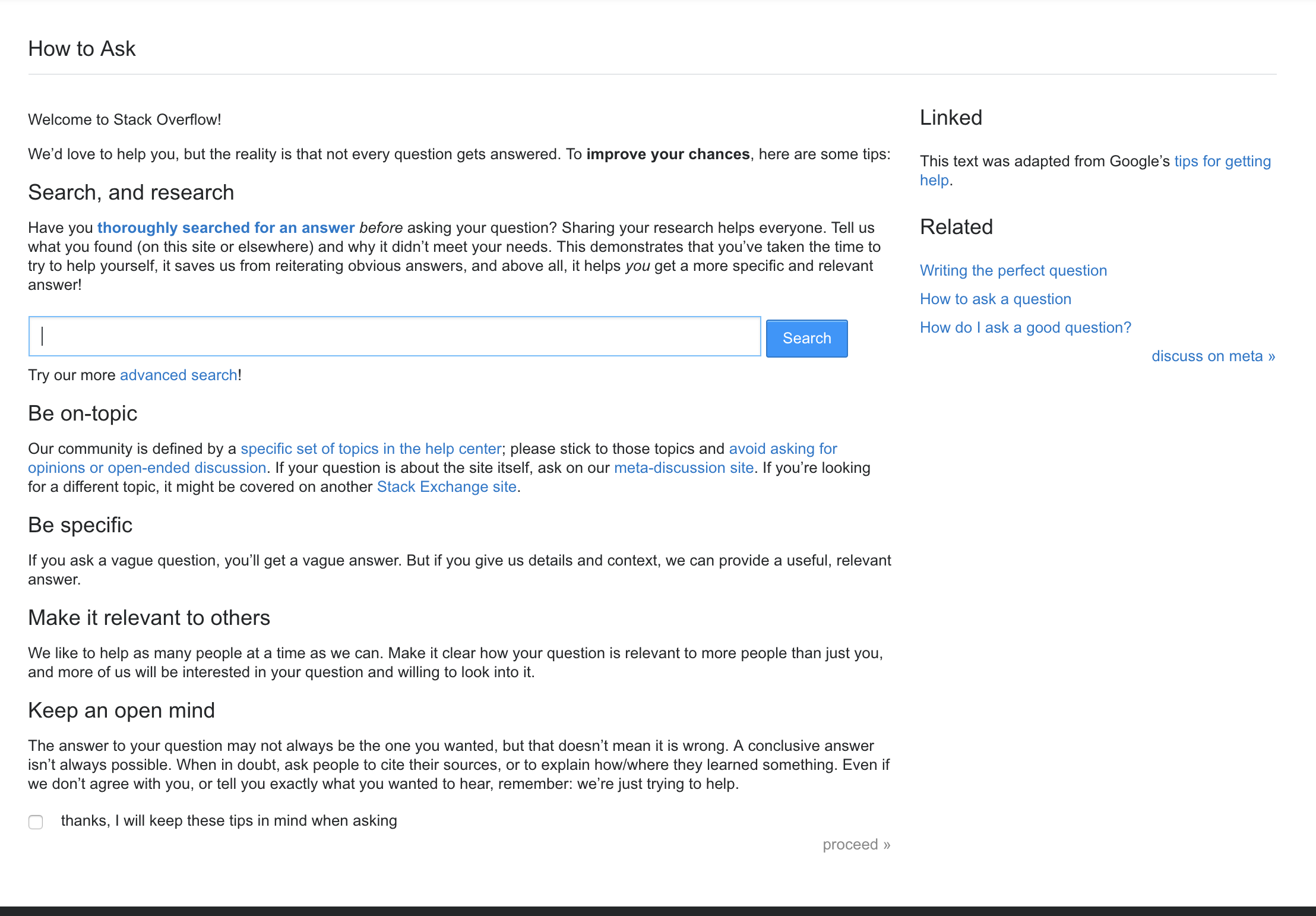
For users who check the "thanks" box and "proceed" past this page, there is a similar helpful box on the Ask a Question page in the right hand sidebar:
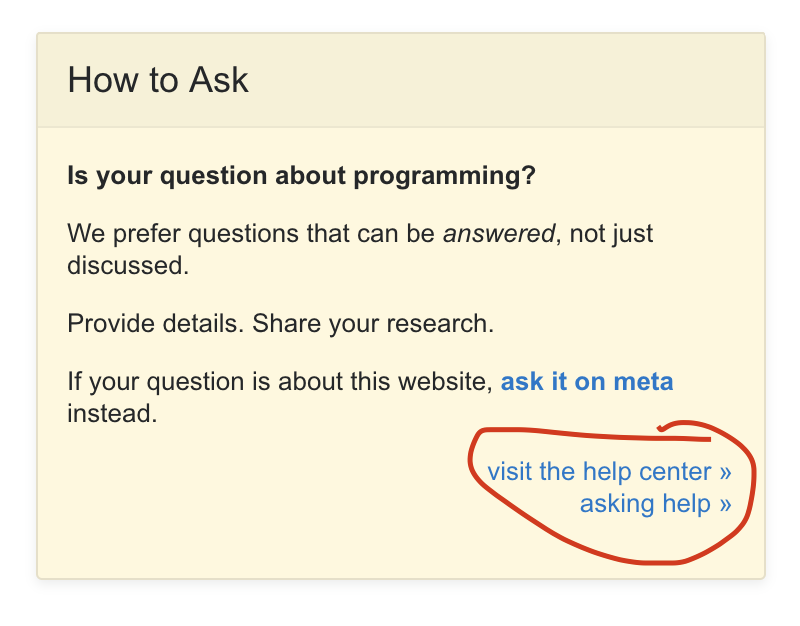
These links take you to the Help Center (which is found at /help) where there is a search function for the articles there and directly the Asking Help page, which has a bunch of good advice and links to other resources. It also includes a link to Meta Stack Overflow, where there are many very helpful questions and answers about writing good questions that can be found using the search bar while on MSO.
As part of our work to improve the asking experience, we're developing an Ask a Question Wizard for Stack Overflow (though I hope it may be useful for other sites in the future, too). It's taking a bit longer than planned to get it up and running but it's in active development and should be available soon for use by everyone - you can actually use it right now if you want, it's just not integrated into the Ask a Question page yet. Please note, using this will actually post a question on SO, so don't submit your question if you don't actually want to ask it!
Eventually, this should be built in so that new users see it and its guidance by default when asking a new question.
We do try to guide users, particularly new ones, to helpful pages once they actually click the "Ask Question" button and we hope to improve this in the future to make help easier to find and proffer it without users having to go looking for it. The reality is, few users look for it, so we're better off making it more obvious.